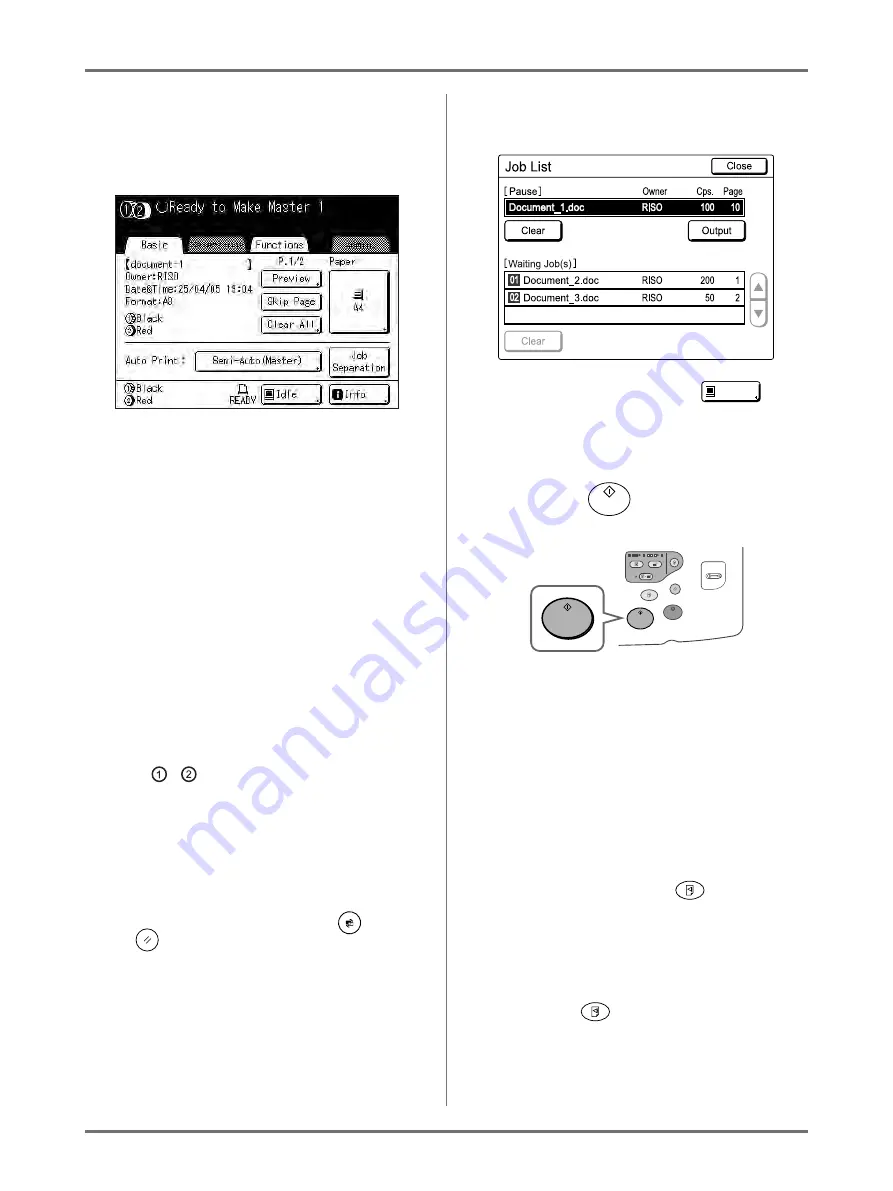
Basic Operations
Printing from a Computer Data [Direct Print]
66
5
Check the Display.
Check the owner name and preview to make sure
that the received data is the data to be printed.
Set other functions as needed.
Note:
• The following functions can be used here:
– Preview
– Skip Page
– Clear All
– Paper Size
– Auto Print
– Sorter
– Job Separation
– 150ppm
– Renew Page
– Rotate
– Programme (1-Colour original only. “Combi-
nation” can be used when 2-Colour printing)
– Job Memory
– Max. Scan
–
=
Alignment (only for 2-Colour print-
ing)
– D-Feed Check
– Idling Action
– Confidential
– Interval
– Auto Page Renewal
• After developing a job, press the
key or the
key to display the screen for deleting the
developed job.
Tip:
Job List Screen
Once the data is received, touch
on the
Basic Screen to review current Job List. From the
Job List screen, you can initiate output for jobs
pausing for output, or cancel jobs that are
“Paused/Data-Mapping/Waiting”.
6
Press the
key.
A master is made, and a proof copy will be printed.
7
Check the proof copy result.
When a proof copy is printed, the Print Basic
Screen will be displayed automatically.
Check the proof copy; e.g., print position and den-
sity.
If necessary, change print position and density.
• Print Position (
• Print Density (
After adjustment, press the
key to print a
proof copy.
Important!:
• When the machine has not been used for a long
period of time, the print quality may suffer due
to dry ink on the Print Drum.
Press the
key to print proof copies sev-
eral times.
Содержание MZ770
Страница 1: ......
Страница 2: ......
Страница 3: ......
Страница 34: ...Getting Acquainted Display 31...
Страница 114: ...Functions for Master Making Checking the Print Image Prior to Making Master Preview 111...
Страница 196: ...Advanced Features Keeping Masters Secure After Printing 193...
Страница 223: ...Storage and Scan Modes Option 2 Colour Printing with the Original and Storage Data Stamp 220 6 Touch Close 7 Touch...
Страница 224: ...Storage and Scan Modes Option 2 Colour Printing with the Original and Storage Data Stamp 221...
Страница 258: ...Replacing Consumables Disposal of Depleted Consumables 255...
Страница 264: ...Maintenance Cleaning 261...
Страница 300: ...Appendix Specifications 297...
Страница 305: ...Index 302 024 36004 802...
Страница 307: ...304 024 36004 802...






























