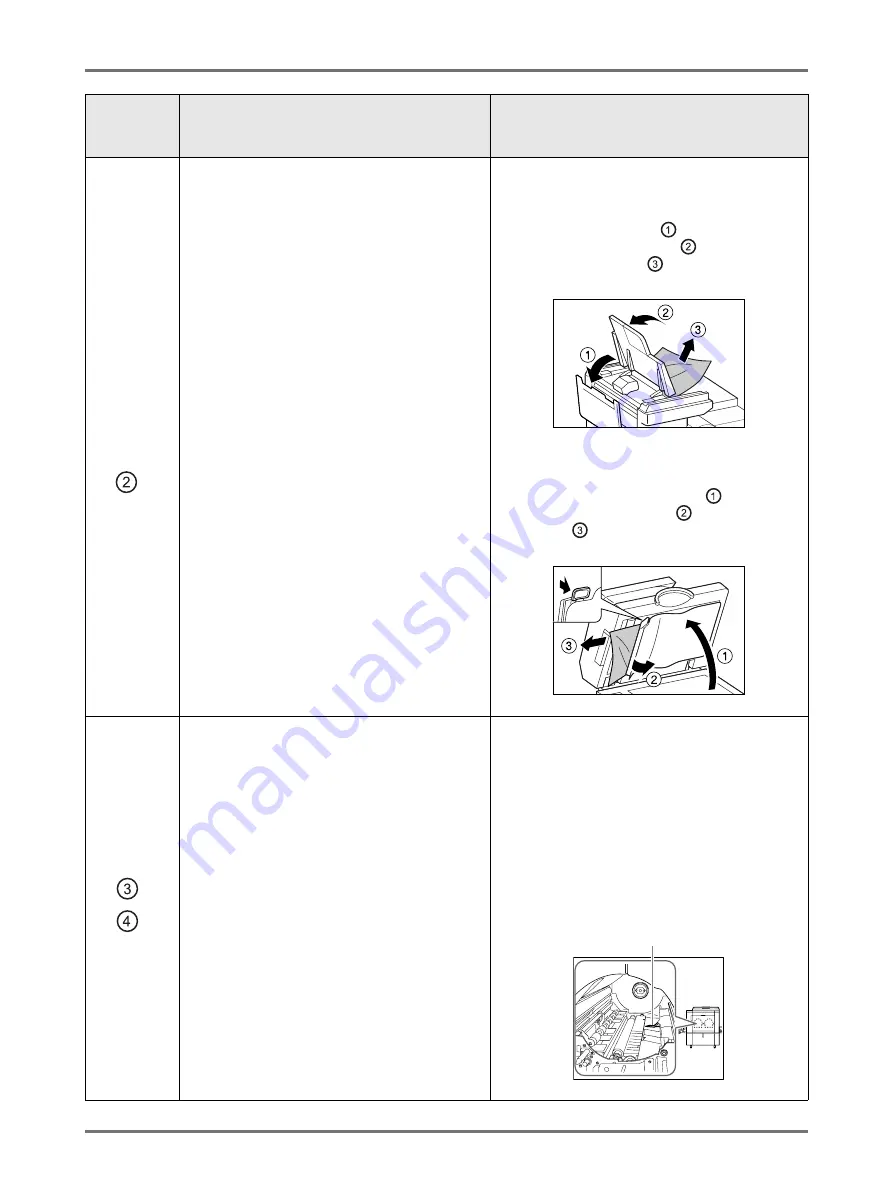
Troubleshooting
When a Message Displays
271
The original is jammed in the ADF unit (option).
For Auto Document Feeder DX-1
Removing originals jammed in the duplex
document carrier
Open the ADF Cover (
), and raise the
document tray as shown (
).
Pull out the original (
).
Removing originals jammed in the original
receiving unit
Lift the Platen Cover Pad up (
), pull the
release lever toward you (
), and pull out the
original (
).
Paper is jammed in the Print Drum area.
1)
Pull out the Print Drum.
2)
Remove the jammed paper.
3)
Return the Print Drum in place.
4)
Touch
[OK]
.
B
Caution:
• Be careful not to touch the separation hook
when putting your hands inside to remove
paper. The edge of the separation hook is
sharp and can cause injury.
Area
Indicated/
Blinking
Possible Cause
Action
Separation Hook
Содержание MZ770
Страница 1: ......
Страница 2: ......
Страница 3: ......
Страница 34: ...Getting Acquainted Display 31...
Страница 114: ...Functions for Master Making Checking the Print Image Prior to Making Master Preview 111...
Страница 196: ...Advanced Features Keeping Masters Secure After Printing 193...
Страница 223: ...Storage and Scan Modes Option 2 Colour Printing with the Original and Storage Data Stamp 220 6 Touch Close 7 Touch...
Страница 224: ...Storage and Scan Modes Option 2 Colour Printing with the Original and Storage Data Stamp 221...
Страница 258: ...Replacing Consumables Disposal of Depleted Consumables 255...
Страница 264: ...Maintenance Cleaning 261...
Страница 300: ...Appendix Specifications 297...
Страница 305: ...Index 302 024 36004 802...
Страница 307: ...304 024 36004 802...






























