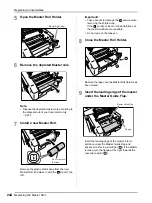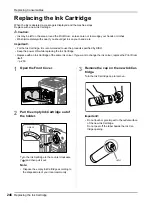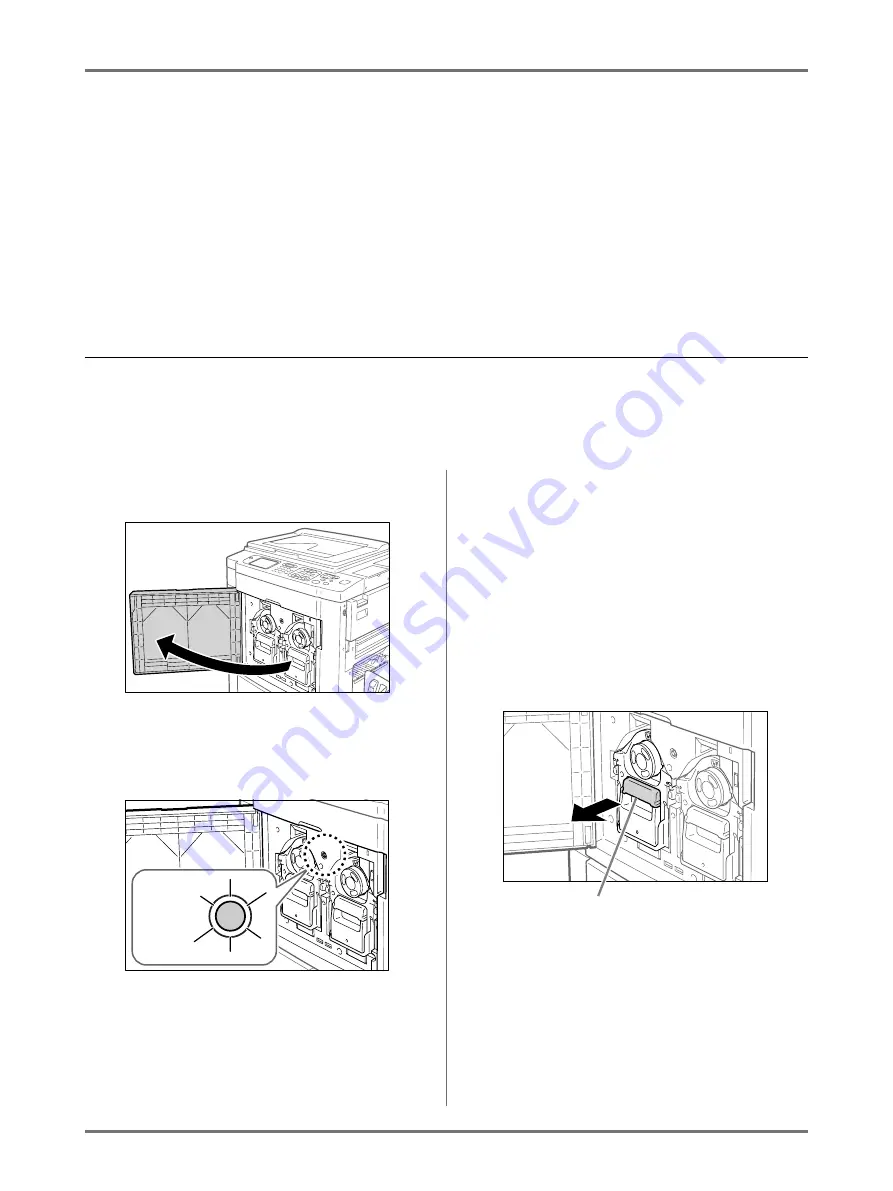
Replacing Consumables
Replacing the Print Drum
250
Replacing the Print Drum
When replacing with a Colour Drum to change colours, or when removing jammed paper, follow the steps to remove
Print Drum. Be sure to use a Colour Drum specifically designed and approved for use with this machine.
B
Caution:
• Do not stand the Print Drum upright. Doing so may stain the floor, etc.
Important!:
• Use only Print Drums specifically designed and approved for use with this machine.
• Keep the power ON while removing or replacing the Print Drum.
• Make sure to place the changed Print Drum into the drum case and store horizontally.
Removing the Print Drum
Note:
• The drum is removed from the printer to be changed, and to remove paper jams.
The procedure for changing Drum 1 and Drum 2 is the same. The procedure for changing Drum 1 is explained here.
1
Open the Front Cover.
2
Check that the indicator of the Print
Drum Release Button is ON.
If the indicator is off, press the Print Drum Release
Button to turn it on.
Important!:
• When the Master Making Unit is out, the Print
Drum cannot be pulled out. Return the Master
Making Unit into position and press the Print
Drum Release button.
Note:
• Only one of the drums may be slightly forward,
but both drums can be removed.
3
Pull out the Print Drum.
Grasp the Print Drum Handle and slowly pull until
the Print Drum is completely extended.
Print Drum
Release
Button
Drum Handle
Содержание MZ770
Страница 1: ......
Страница 2: ......
Страница 3: ......
Страница 34: ...Getting Acquainted Display 31...
Страница 114: ...Functions for Master Making Checking the Print Image Prior to Making Master Preview 111...
Страница 196: ...Advanced Features Keeping Masters Secure After Printing 193...
Страница 223: ...Storage and Scan Modes Option 2 Colour Printing with the Original and Storage Data Stamp 220 6 Touch Close 7 Touch...
Страница 224: ...Storage and Scan Modes Option 2 Colour Printing with the Original and Storage Data Stamp 221...
Страница 258: ...Replacing Consumables Disposal of Depleted Consumables 255...
Страница 264: ...Maintenance Cleaning 261...
Страница 300: ...Appendix Specifications 297...
Страница 305: ...Index 302 024 36004 802...
Страница 307: ...304 024 36004 802...