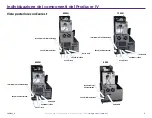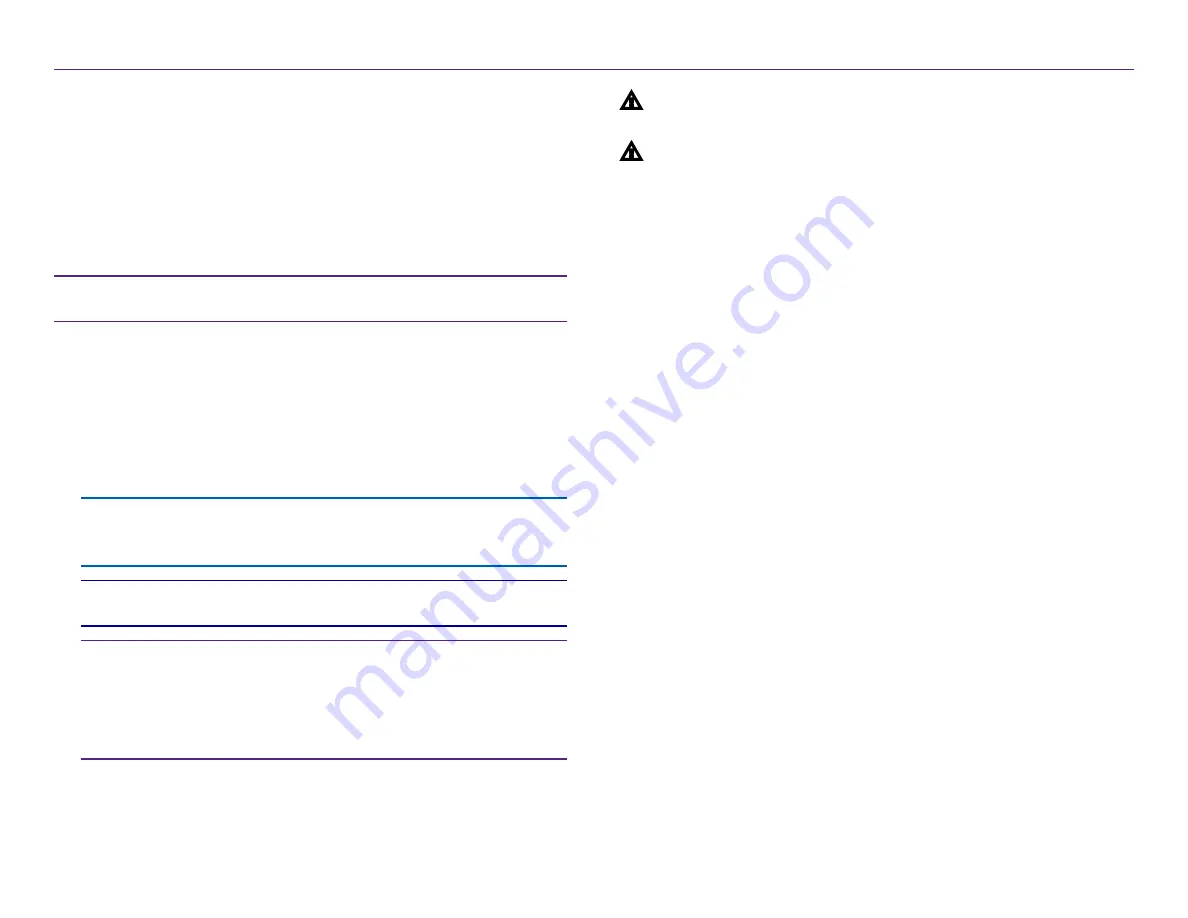
1
2002543_A
简介
本手册提供配置、操作和维护 Rimage Producer
8200N、7200N、6200N 和 6200 所需的信息。本手册中可能使用术
语“系统”和“Autoloader”指代 Producer 产品。术语“打印机”可
以指 Everest 600 或 Prism III 打印机。
如需了解有关 Producer 之具体信息,请参阅“Rimage Producer IV 用
户指南”,您可以登录
获取该指南。请在
Support(支持)
页面上依次选择:
Producer
Series(Producer 系
列)
>
产品名称
>
User Manuals(用户手册)
选项卡。
重要注意事项!
您的 Producer 系统外观可能与本用户指南中所描述的
不完全一样。
关于本用户指南
•
尽管我们努力维护手册和文档的所有版本,但请注意我们网站上提
供的英文版本始终包含最新的信息。
•
除非另有说明,所有有关 Windows 导航的说明均以 Windows 7 系
统路径为准。其它 Windows 操作系统的导航路径可能稍有差异。
•
本手册采用下列附注和符号来帮助阐明信息:
注:
“注”用于提供适用于特殊情况的信息或补充信息。例如,适
用于特定程序版本的内存限制、设备配置或详细信息就可能作为注
释出现。
提示:
“提示”还用于提出可能不明显但有助于您理解产品的优点
和功能的替代方法。
重要注意事项!
•
“重要提示”用于提供对完成任务至关重要的信息。
•
重要补充信息。
•
如忽略“提示”中的信息仍可完成任务,但切勿忽略“重要提
示”。
n
注意事项:
“注意事项”表示不遵守此指导原则可能导致设备、产
品、软件或数据损坏。
n
警告!
“警告”表示不遵守此指导原则可能导致操作或维护设备的
人员遭受人身伤害。
关于 Producer
Producer IV 可以在 Everest 600 打印机或 Prism III 打印机上使用。如
需了解有关您的打印机之信息,请参阅随附在您的打印机中的设置和安
装指南或用户指南。
Producer 6200N、7200N、和 8200N Autoloader 都配有嵌入式
控制中心(PC)。嵌入式 PC 为可联网设备,能从其它联网计算机接
收指令。您还可以连接显示器、键盘和鼠标在本地操作 Producer
6200N、7200N、和 8200N。
Producer 6200 要求配有外部 PC ,以作为外部控制中心。在大部分
情况下,Producer 6200 Autoloader 不会配备外部 PC。您必须提供一
台 PC ,以作为外部控制中心。参考 Producer 规格说明以了解 6200
的最低和最佳 PC 要求。该产品的技术规格信息位于
。请在
Support(支持)
页面上依次选择:
Producer
Series(Producer 系列)
> 产品名称 > User Manuals(用户手册)
选项卡
。
有关从联网 PC 设置和提交指令的信息,请参阅以下网站上提供的
Rimage Advanced Setup (Networking) Guide
(Rimage 高级设置(联
网)指南):
。
打开包装和设置指令
若要打开 Producer IV 的包装,请参阅 Autoloader 包装箱上的拆封标
签。关于设置说明,请参阅产品随附的设置和安装指南。
Содержание Producer 6200
Страница 1: ...Rimage Producer P IV User Guide 8200N 7200N and 6200N 6200...
Страница 17: ...Rimage Producer P IV Benutzerhandbuch 8200N 7200N und 6200N 6200...
Страница 33: ...Guide d utilisation du Rimage Producer P IV 8200N 7200N et 6200N 6200...
Страница 49: ...Gu a del usuario de Rimage Producer P IV 8200N 7200N y 6200N 6200...
Страница 65: ...Rimage Producer P IV 8200N 7200N 6200N 6200...
Страница 70: ...3 2002543_A rimage com support n n CD DVD 1 2 n n Rimage Professional 6200N 7200N 8200N...
Страница 72: ...5 2002543_A rimage com support Producer IV PC 8200N PC 7200N PC 6200N 6200 6200N...
Страница 73: ...6 2002543_A rimage com support Producer IV Everest 8200N 7200N 6200N 6200 USB USB USB USB...
Страница 74: ...7 2002543_A rimage com support Producer IV Prism 8200N 7200N 6200N 6200 USB USB USB USB...
Страница 77: ...rimage com support 10 Producer IV 2002543_A 1 2 Producer IV a b 3 Rimage 1 2 3 4 1 100 1 2...
Страница 81: ...Guida per l utente di Rimage Producer P IV 8200N 7200N e 6200N 6200...
Страница 97: ...Rimage Producer P IV 8200N 7200N 6200N 6200...
Страница 102: ...3 2002543_A rimage com support n n CD DVD 1 2 n n AC Rimage Professional 6200N 7200N 8200N...
Страница 104: ...5 2002543_A rimage com support Producer IV PC 8200N PC 7200N PC 6200N 6200 6200N...
Страница 105: ...6 2002543_A rimage com support Producer IV Everest 8200N 7200N 6200N 6200 USB USB USB USB...
Страница 106: ...7 2002543_A rimage com support Producer IV Prism 8200N 7200N 6200N 6200 USB USB USB USB...