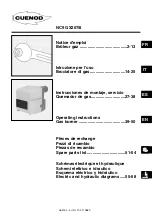31
20175134
GB
Start-up, calibration and operation of the burner
6.3
Burner start-up
Feed electricity to the burner via the disconnecting switch on the
boiler panel.
Close the thermostats/pressure switches. Turn the switch of
Fig. 28 to position
“AUTO”
.
If this is not the case:
place the switch of Fig. 28 in position
“0”
and wait for the
control box to carry out the switch-off phase;
disconnect the electrical supply from the burner;
invert the phases on the three-phase power supply.
Once the above steps are complete, the burner should light.
If the motor starts up, but the flame does not appear and the con-
trol box goes into lockout, reset it and wait for a new ignition at-
tempt.
If ignition is still not achieved, it may be that gas is not reaching
the combustion head within the safety time period of 3 seconds.
In this case increase gas ignition delivery.
The arrival of gas at the pipe coupling is indicated by the U-type
pressure gauge (Fig. 27 on page 30).
If further burner lockouts occur, refer to the “Release procedure”
given in the equipment manual supplied.
Once the burner has ignited, proceed with the global adjustment
of the burner.
Further interfaces and communication functions with computers,
for remote control or integration in central supervision systems
are available on the basis of the configuration of the system.
The first start-up and curve synchronisation manual is supplied
with the burner.
At request, the complete manual for the control and setting of all
parameters is available.
DANGER
Make sure that the lamps or testers connected to
the solenoids, or indicator lights on the solenoids
themselves, show that no voltage is present. If
voltage is present, stop the burner
immediately
and check the electrical wiring. When the burner
starts, check the direction of the motor rotation, as
indicated in Fig. 28.
As the burner is not fitted with a device to check
the sequence of the phases, the motor rotation
may be incorrect. As soon as the burner starts up,
go in front of the cooling fan of the fan motor and
check it is rotating anticlockwise.
WARNING
In the event of a burner lockout, more than two
consecutive burner reset operations could cause
damage to the installation. On the third lockout,
contact the Aftersales Service.
DANGER
If further lockouts or burner faults occur, interven-
tions must only be made by qualified, authorised
personnel (as indicated in this manual, and in
compliance with the laws and regulations current-
ly in force).
WARNING
The first start up and every further internal setting
operation of the adjustment system or the expan-
sion of the base functions require access by
means of password and are to be carried out by
service personnel who are especially trained for
the internal programming of the instrument and
the specific application created with this burner.
AUTO
0
EMERGENCY
STOP
Fig. 28
20097834
Содержание RS 310/EV O2 BLU
Страница 2: ...Translation of the original instructions...
Страница 46: ...20175134 44 GB Appendix Electrical panel layout...
Страница 47: ...45 20175134 GB Appendix Electrical panel layout 0 1 1 2 1 2 3 1 4 1 2 1 2 2 1 1 1 1 1 51 5 5 1 1 2 3 1 2...
Страница 49: ...47 20175134 GB Appendix Electrical panel layout...
Страница 50: ...20175134 48 GB Appendix Electrical panel layout...
Страница 51: ...49 20175134 GB Appendix Electrical panel layout 0...
Страница 52: ...20175134 50 GB Appendix Electrical panel layout 0 0 0 1 0 2 0 0 0 0 0 0 0 30 3 3 0 0 1 0...
Страница 53: ...51 20175134 GB Appendix Electrical panel layout 0 1 1 1 2...
Страница 54: ...20175134 52 GB Appendix Electrical panel layout 01 2 2 2 01 2 2 3 3 3 4 3 5 3 3 3 3 3 3 3 3 3 3 4 3 01 01 0 0 0...
Страница 55: ...53 20175134 GB Appendix Electrical panel layout 01 2 2 2 2 2 3 3 3 4 3 5 3 3 3 3 3 3 3 3 3 3 4 3 01 01 01...
Страница 57: ...55 20175134 GB Appendix Electrical panel layout 0 1 1 1 1 1 2 2 2 0 2 2 2 2 2 2 2 2 2 2 2 0 2 3...
Страница 59: ......