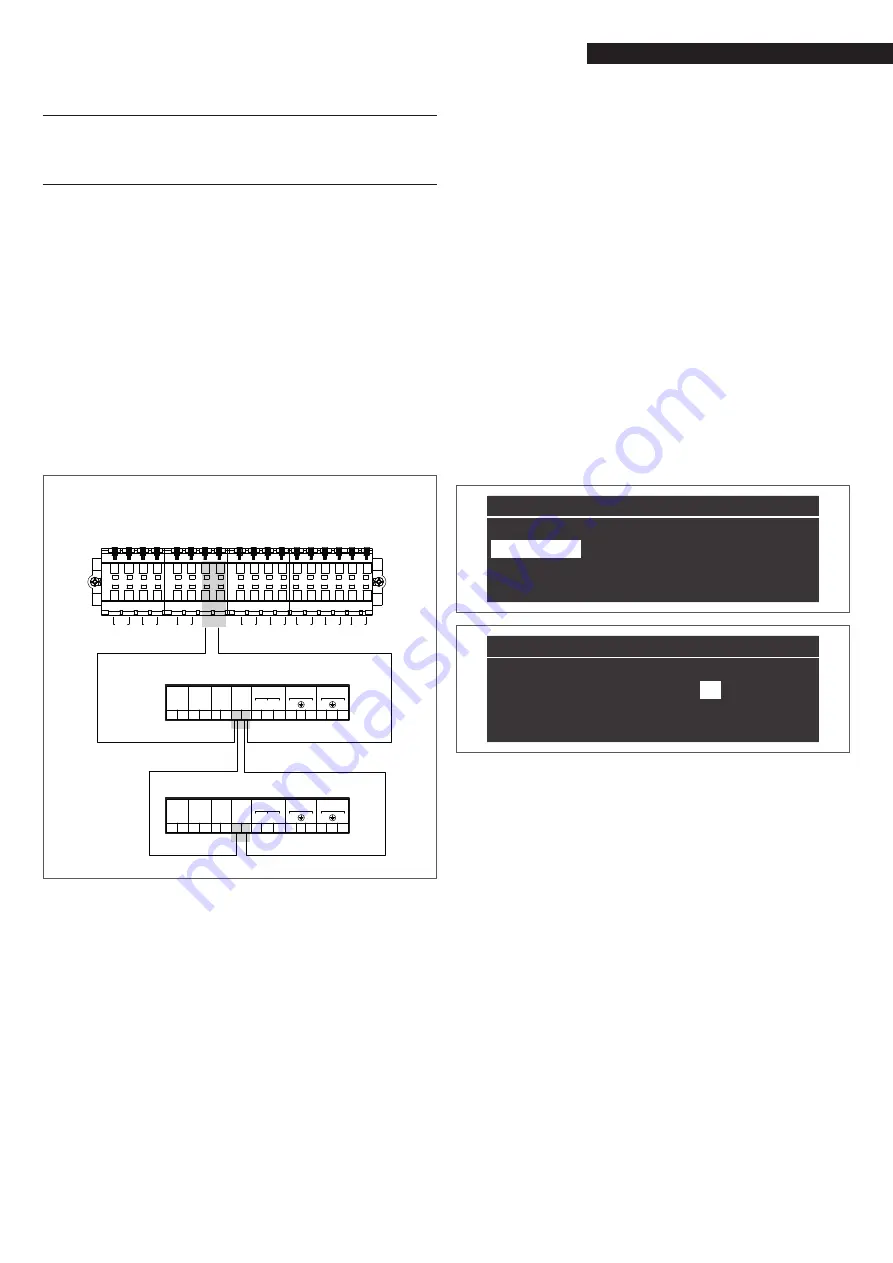
69
MANAGING ADDITIONAL ZONE
4
MANAGING ADDITIONAL ZONE
4.1
Controlling zone with additional zone
accessory
When using on a system with just one thermal module or cas-
cade systems, where the number of heating zones to be con-
trolled exceeds the number of DEPENDING thermal modules, the
additional Zone accessory module must be installed.
After connecting the Zone module as indicated below, wait for
the module to be detected.
At the end of the detection, the following new functions will be
available:
− in the "Information" menu "Ext. Zone Status." will be
displayed, from where it is possible to display informa-
tion regarding the selected zone;
− in the "Settings menu" two new lines will be displayed:
− "Zone Config."
− "Zone Clim. Curve"
9
See the additional Zone accessory booklet for further de-
tails.
Single module connection
SAFETY
THERMOSTAT
1 2 3 4 5 6 7 8 9 10 11 12 13 14 15 16 17
ROOM
THERMOSTAT
FLOW
SENSOR
BUS
MIX VALVE
PUMP
L
L L
N
N L
N
BUS 1
MO1
MANAGING
1
2
3
4
9 10 11 12 13 14 15 16 17 18
5 6 7 8
ACCESSORY MIXED ZONE
M03
SAFETY
THERMOSTAT
1 2 3 4 5 6 7 8 9 10 11 12 13 14 15 16 17
ROOM
THERMOSTAT
FLOW
SENSOR
BUS
MIX VALVE
PUMP
L
L L
N
N L
N
ACCESSORY MIXED ZONE
M03
The electronic control of the thermal module will automatically
check which zones are connected to the bus.
The menu items of the zone in the electronic control of the ther-
mal module will be available when one or more zone manage-
ment devices are detected.
The electronic control of the thermal module remembers the
zone number detected when a device is connected.
The zone number detected is not automatically removed when
the corresponding accessory is no longer connected.
The zone number needs to be removed manually.
Removing the zone number
− remove the bus connection of the zone to be deleted;
− access the Settings/Zone Config./Zone;
− select the disconnected zone;
− go to Remove Zone;
− press the
►
key to highlight the values, change them to
“Yes“ with the
▲
/
▼
keys, press the
●
key to confirm and
remove the zone from the display menus.
Example:
“
External Zone
”
3
“
Detection
”
“
No
”
“
Remove Zone
”
“
No
”
“
External Zone
”
3
“
Detection
”
“
No
”
“
Remove Zone
”
“
Yes
”
Содержание 20115221
Страница 83: ...83 SYSTEM MANAGER RECYCLING AND DISPOSAL...
















































