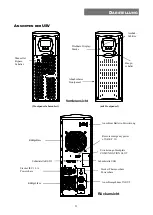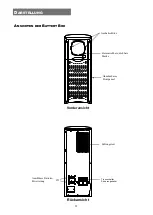80
TROUBLESHOOTING
PROBLEM
POSSIBLE CAUSE
SOLUTION
THE BUZZER SOUNDS
CONTINUOUSLY AND THE
DISPLAY SHOWS ONE OF
THESE CODES:
A54, F50,
F51, F52, F55, L50, L51, L52
THE LOAD APPLIED TO THE
UPS IS TOO HIGH
Reduce the load to within the threshold of 100% (or
user threshold in the case of code
A54
).
THE DISPLAY SHOWS THE
CODE:
A61
BATTERIES SHOULD BE
REPLACED
Replace the battery box.
THE DISPLAY SHOWS THE
CODE:
A62
BATTERY BOX NOT
PRESENT OR NOT
CONNECTED
Check that the battery box is inserted and connected
correctly.
THE DISPLAY SHOWS THE
CODE:
A63
THE BATTERIES ARE
DISCHARGED; THE UPS IS
WAITING FOR THE
VOLTAGE OF THE
BATTERIES TO GO OVER
THE SET THRESHOLD
Wait for the batteries to recharge or force start-up
manually by keeping the “ON” key pressed for at least 2
sec.
THE BUZZER SOUNDS
CONTINUOUSLY AND THE
DISPLAY SHOWS ONE OF
THESE CODES:
F03, F05,
F07, F10, F13, F21, F40, F41,
F42, F43
A MALFUNCTION OF THE
UPS HAS BEEN VERIFIED;
PROBABLY ABOUT TO STOP
If power can be removed from the load, switch the UPS
off and then on again; if the problem should occur
again, contact the support service centre.
THE BUZZER SOUNDS
CONTINUOUSLY AND THE
DISPLAY SHOWS ONE OF
THESE CODES:
F04, L04
THE TEMPERATURE OF THE
DISSIPATORS INSIDE THE
UPS IS TOO HIGH
Check that the temperature of the environment where
the UPS is located does not exceed 40°C.
THE BUZZER SOUNDS
CONTINUOUSLY AND THE
DISPLAY SHOWS ONE OF
THESE CODES:
F53, L53
A FAULT HAS BEEN
DETECTED ON ONE OR
MORE APPLICATIONS
POWERED BY THE UPS
Disconnect all the applications and reconnect them one
by one to identify the faulty one.
THE BUZZER SOUNDS
CONTINUOUSLY AND THE
DISPLAY SHOWS ONE OF
THESE CODES:
F60, L03,
L05, L07, L10, L13, L20,
L21, L40, L41, L42, L43
A UPS MALFUNCTION HAS
BEEN VERIFIED
If power can be removed from the load, switch the UPS
off and then on again; if the problem should occur
again, contact the support service centre.
THE DISPLAY SHOWS ONE
OF THESE CODES:
C01,
C02, C03
A REMOTE CONTROL HAS
BEEN ACTIVATED
If this is not required, check the position of the manual
bypass switch or the status of the control inputs of any
optional contacts card.
Check the closing of the R.E.P.O. contact at the back of
the UPS.
Содержание SENTINEL DUAL SDL 10000
Страница 1: ......
Страница 2: ......
Страница 4: ...4 ...
Страница 14: ...14 ...
Страница 15: ...15 I MANUALE D USO I ...
Страница 50: ...50 ...
Страница 51: ...51 GB USER MANUAL GB ...
Страница 86: ...86 ...
Страница 87: ...87 D BEDIENUNGSANLEITUNG D ...
Страница 122: ...122 ...
Страница 123: ...123 F MANUEL DE L UTILISATEUR F ...
Страница 158: ...158 ...
Страница 159: ...159 E MANUAL DE USO E ...
Страница 194: ......
Страница 195: ......
Страница 196: ...0MNSDL6K5RU5LUC ...