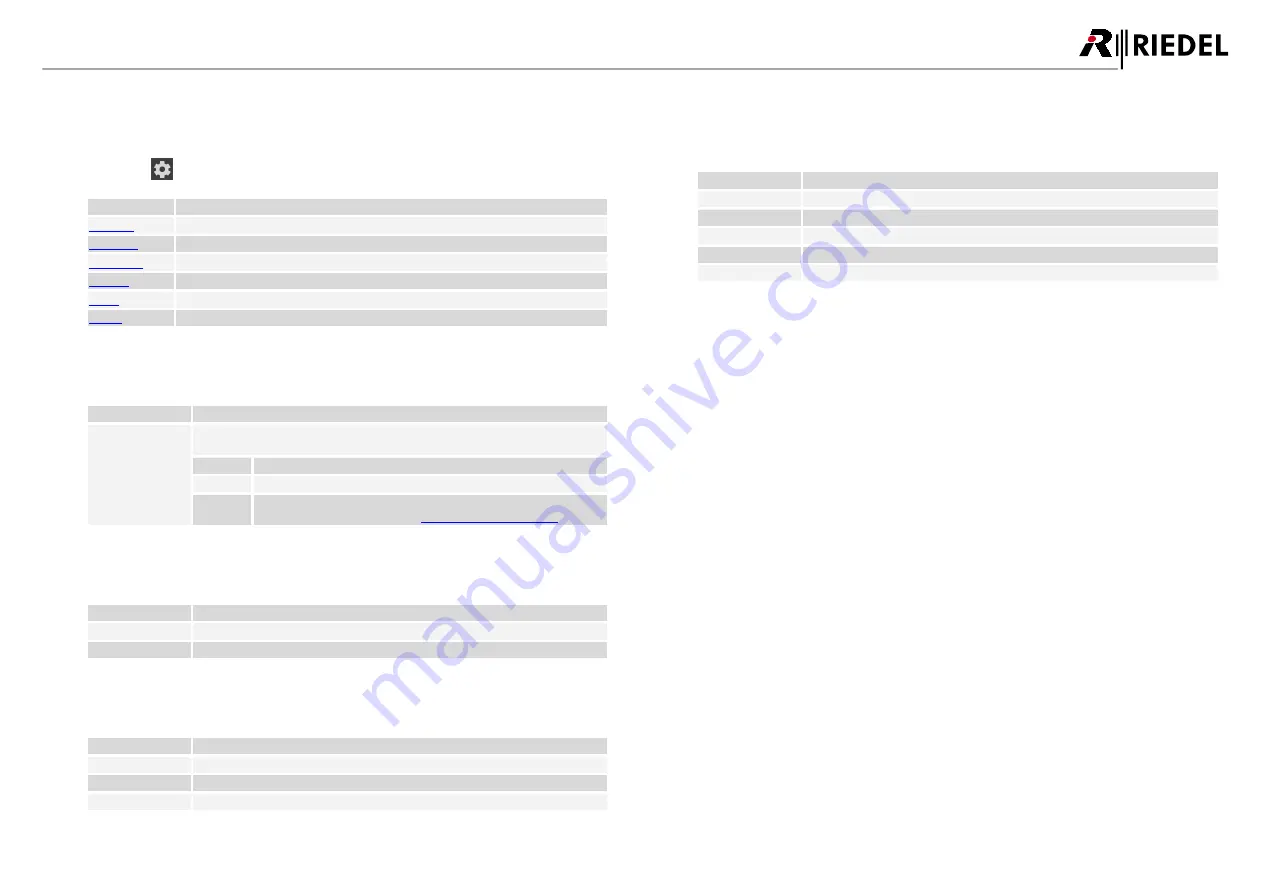
24
1200 Series SmartPanels 1.1 User Manual
0
1
-0
0
0
H
B
0
3
E
G
-B
0
0
4
Panel-Menu
Basic information and settings of the SmartPanel can be displayed and modified in the Panel menu.
Ø
Touch the
gear icon on the Info-Display to open the Panel menu.
Info-display
Function
Set Transport Mode (
AES3
or
AES67
)
Adjust brightness off displays and LEDs
Show SmartPanel information
Show/edit network settings
Show Matrix information
Stores a log file and reboots the SmartPanel
4.1
Transport
The menu
Transport
allows selecting the protocol that is used to connect the SmartPanel with a matrix.
Info-display
Function
Selected Mode:
Display of the current selected mode.
The mode can be changed by pressing and turning the small rotary encoder.
AES3 Cat
The SmartPanel establishes a connection via RJ45 matrix connector.
AES3 Coax
The SmartPanel establishes a connection via BNC matrix connector.
AES67
The SmartPanel established a connection via the Ethernet-port defined
for using AES67 (see panel-menu:
).
4.2
Brightness
The menu
Brightness
allows adjusting the display and LED brightness between 10% and 100%.
Info-display
Function
Display Brightness:
Adjusting the brightness of the displays.
LED Brightness:
Adjusting the brightness of the key rings.
4.3
Device-Info
The menu
Device-Info
shows information about the SmartPanel.
Info-display
Function
Date:
Shows the current date.
FW Version:
Shows the current firmware version.
SN#:
Shows the serial number of the SmartPanel.
4.4
Network
The menu
Network
allows showing/editing network settings.
The menu
AES67
allows configuring the AES67 interface.
Info-display
Function
IP Address
Static IP-address of the AES67-port.
Subnet Mask
Network mask of the AES67-port.
Gateway
Gateway of the AES67-port.
SIP Port
Selection of the SIP-port. (Standard 5060)
Media Port
Selection of the Ethernet-port (ETH1...4) that is connected to the AES67 network.
DRAFT
05.10.2020






























