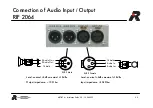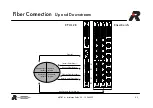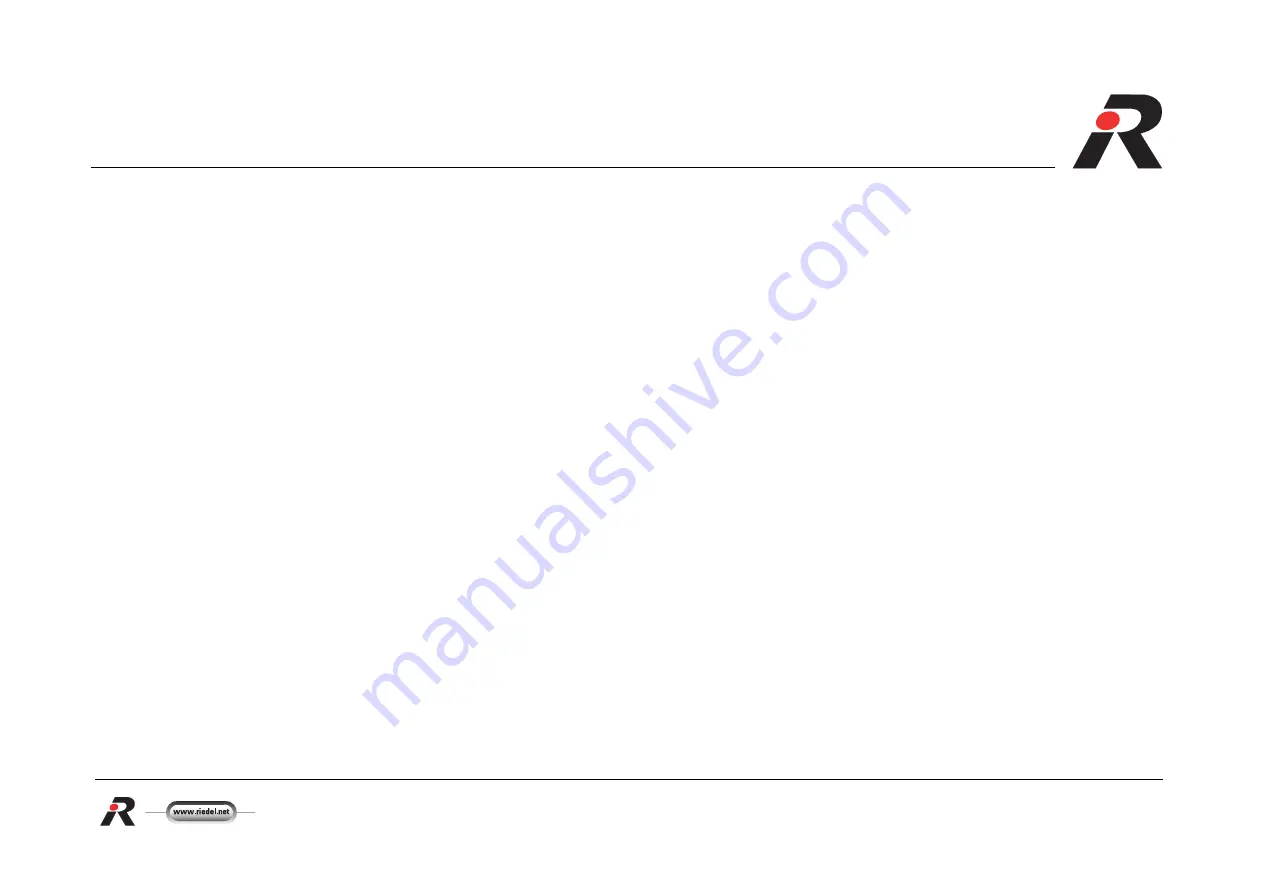
ARTIST m – Instalation Guide 2.3 – 12.06.2003
34
Function Keys
SHIFT
Enables the switching between the two levels of destinations.
RCP1012E:
Keys 1 – 12 and keys 13 – 24
RCP1028E:
Keys 1 – 28 and keys 29 – 56
DCP1016E: Keys 1 – 16 and keys 17 – 32
If ECP-1016E expansion panels are connected to a control panel the shift key also shifts to the second layer of the expansion panel‘s keys.
NORM
Sets the volume of an individual cross point back to the norm level. Hold the NORM key and press the key of the cross point you wish to return
to the norm.
OPT = OPTION
This key calls up the function menu. See the next page for more details.
HS = HEADSET
Pressing the headset key (HS) switches off the gooseneck microphone and the internal loudspeaker and activates the headset connection. In
order to signal the headset use the LED next to the HS key and the panel master volume change color from yellow to green.
BEEP
Causes an audible tone at the selected destination. Hold the BEEP key and press the desired destination key to activate.