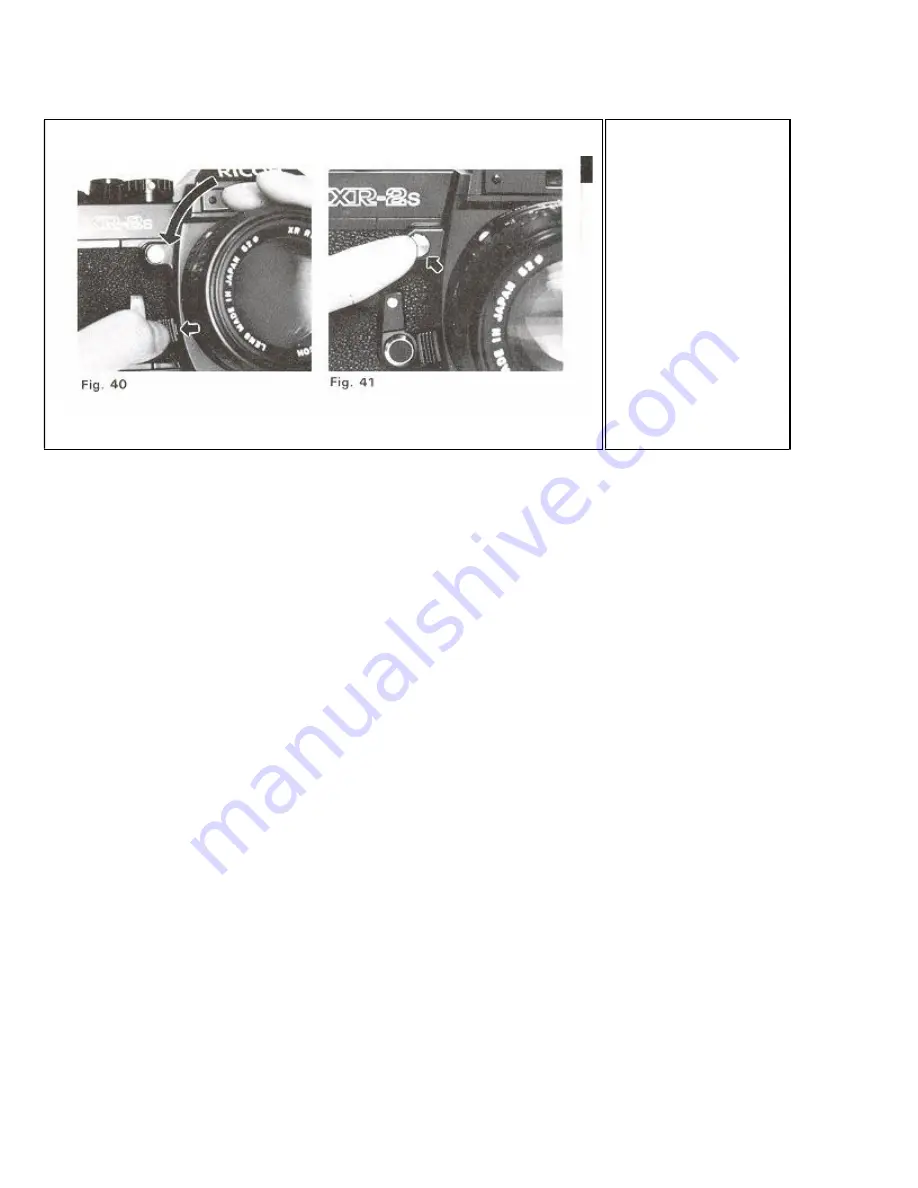
To remove the lens from the camera
1. Grasp the lens
firmly around the lens
barrel in one hand.
2. With the other
hand, hold camera
body and press Lens
Release Lever (19)
and turn the lens
counterclockwise until
it stops
(Fig. 40)
. The
lens now can be
removed.
You can also change lenses without looking even in the dark by means of Lens Locator Node (20). Line up
Lens Locator Node (20) with Lens Release Lever (19) and turn the lens clockwise for mounting the lens. For
removing the lens. press Lens Release Lever (19) and turn the lens counterclockwise until Lens Locator Node
(20) and Lens Release Lever (19) line up.
Tips for Better Results
* Whenever a lens is mounted on the camera. make sure that the lens is perfectly mounted, and clicks into
position.
* Do not touch any of the internal parts or permit dust or dirt to enter the camera body when removing or
attaching lenses.
* Protect the inside of the camera by putting on the body cap whenever the camera is carried or kept with the
lens removed
DEPTH OF FIELD
When you focus on a specific subject, an area in front of and behind the subject will appear acceptably sharp in
your picture. This area of acceptable sharpness is called "Depth of Field". The depth of field is determined by
the f-stop you select and the distance from the in focus subject to the film plane. As you get closer to your
subject, or as you open your lens (for example, from f/16 to f/2.8), the depth of field becomes shallower. By
stopping the lens down (for example, from f/2.8 to f/16), the depth of field becomes deeper. The depth of field
can be pre-determined in the following ways:



















