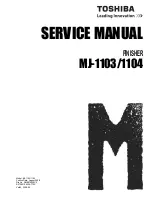3
Precautions when using the machine
When installing the machine, provide a gap of at least 5 cm (about 1.9 inches)
•
between each of the left and right sides and the rear and other objects.
Do not put anything on top of the machine (except for the printer Ri 100).
•
If the temperature inside the machine rises, a malfunction will result. Do not block
•
the vents (left, right, and back sides of the machine) by placing or leaning objects
against them.
DSA132
Do not surround the finisher with inflammables with the ignition point of 200 °C
•
(392 °F) or lower.
This machine has a heater auto-off function. If you do not open the front cover
•
or operate the mode switching lever for 15 minutes after the set temperature is
reached by the heating operation, the heater power is automatically turned off.
Use this machine indoors.
•
Use this machine in a place where sufficient ventilation is available.
•
When using multiple units, do not stack them.
•
Remove the protective cover before inserting the cassette into the finisher.
•
DSA065
Before heat processing starts, do not touch with your hands the surface where
•
ink is applied.
When you leave from the finisher for an hour or longer after using it or when you
•
do not use it, make sure to turn the power switch (red) off and unplug the cord.
As the A4 standard tray and A5 tray becomes hot when continuously used on the
•
finisher, give an interval of five minutes or longer to set them after they are pulled out.
Take out the cassette from the finisher soon after pressing (smoothing wrinkles/flatten-
•
ing fibers) or fixing ink is completed. Leaving the cassette in the hot finisher for a long
time may cause the cassette to malfunction.