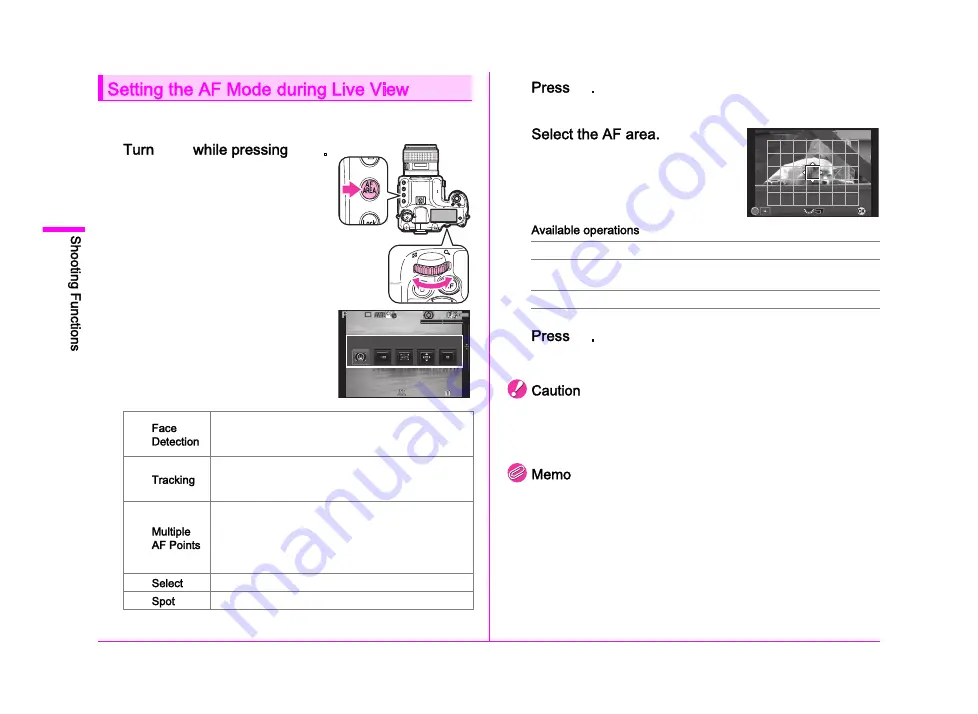
46
3
You can select an autofocus mode when shooting with Live View.
1
R
6
.
The screen for selecting an autofocus
mode appears.
Proceed to Step 2 if
g
or
h
is selected.
2
c
.
The screen to set the AF area is displayed.
3
Use the frame that appears on the
monitor to change the position and size
of the AF area.
4
E
.
The AF area is set.
When
f
is selected, the focus lock operation (composition
adjustment with the half press of the shutter release button)
does not work.
You can also select an autofocus mode for Live View in [Contrast
AF] of [Live View] in the
A
3 menu or [Contrast AF] in the control
panel. (
w
When [Focus Peaking] of [Live View] in the
A
3 menu or [Focus
Peaking] in the control panel is set to on, the outline of the subject
in focus is emphasized and makes it easier to check the focus.
(
w
e
Detects and tracks faces of people. (Default setting)
The main face detection frame for AF and AE is
displayed in yellow.
f
Tracks the subject in focus.
The shutter can be released even if the subject is not
in focus.
g
Sets the focusing area to the desired area.
The sensor is divided into 35 areas (7 horizontal
by 5 vertical), and you can select a wider or narrower
focusing area by using 1, 9, 15, or 21 of those
35 available areas.
h
Sets the focusing area by the number of pixels.
i
Sets the focusing area to a limited area at the center.
Face Detection
Face Detection
1/
2000
1/
2000
F2.8
F2.8
1600
1600
1234
1234
ABCD
Changes the position of the AF area.
R
Increases/reduces the size of the AF area
(when
g
is selected).
M
Returns the AF area to the center.
OK
OK
Содержание Pentax 645Z
Страница 11: ...0 ...
Страница 26: ...24 1 ...
Страница 27: ......
Страница 45: ......
Страница 72: ...70 ...
Страница 73: ......
Страница 87: ......
Страница 94: ...92 ...
Страница 95: ......
Страница 110: ......
Страница 111: ......
Страница 115: ...R1 A C B D W ...
Страница 116: ...R2 E ...
Страница 117: ...R3 ...
Страница 158: ...R44 Not available M ...






























