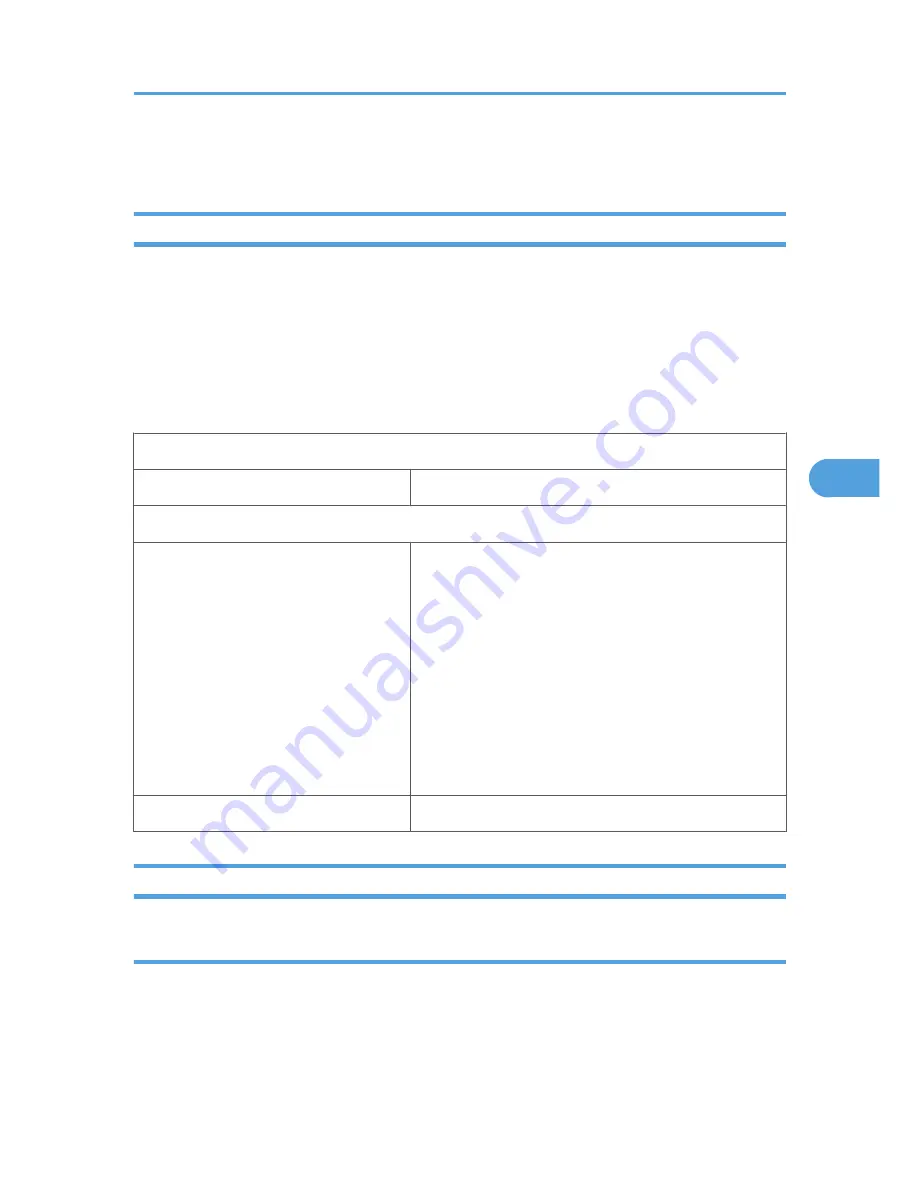
Service Menu (MF Model)
Overview
The MF model has several service menus. Each service menu has several adjustment items. This section
explains how to enter each service menu and what you can do in each service menu.
Each menu is classified into two "Modes" depending on how you enter the service menus.
• "Menu Mode" can be executed by pushing a sequence of keys.
• "Special Mode" can be executed if you press certain keys at the same time as you turn the power on.
Each menu is classified as follows:
Menu Mode
Maintenance Mode Menu
This is a menu for maintenance and service.
Special Mode
Reseller Default Settings Menu
This is a menu for initializing all information stored in the
controller, except for some counters.
• These counters are initialized: Print/Scan/Copy/Fax
functional Counter, Jam Counter
• These counters are not initialized: Printer/Scanner
Engine Counter, which are printed in the
"Configuration Page".
After initializing with this menu, when the user powers on
the machine, the Initial Setup Menu appears. The user must
select Language in Country in this menu.
Fax Service Test Menu
This is a menu for checking the fax mode.
Maintenance Mode Menu
Entering the Maintenance Mode Menu
1. Turn on the machine.
2. Press these keys in the following order:
"Clear/Stop", "1", "0", "7" and "Color Start"
3. "Maintenance Mode" is displayed on the LCD.
Service Menu (MF Model)
139
5
Содержание PE-MF1
Страница 11: ...10...
Страница 15: ...1 Installation 14 1...
Страница 17: ...2 Preventive Maintenance 16 2...
Страница 24: ...6 Release the belt B 7 Front cover unit C x 4 Exterior Covers 23 3...
Страница 32: ...6 Drive unit E x 4 7 Drive unit guide F x 3 8 Black AIO gear G snap ring x 1 AIO Cartridge 31 3...
Страница 34: ...4 Color AIO motor C x 3 AIO Cartridge 33 3...
Страница 48: ...4 Registration clutch A x 1 Paper Transfer 47 3...
Страница 52: ...6 Transport Fusing motor assembly D x 3 x 3 ground plate x 1 7 Transport Fusing motor E x 3 Image Fusing 51 3...
Страница 56: ...4 Paper end sensor assembly A x 1 5 Paper end sensor B hooks Paper Feed 55 3...
Страница 59: ...4 Paper exit sensor B hooks x 1 3 Replacement and Adjustment 58 3...
Страница 88: ...3 ADF drive board A all s hooks ADF 87 3...
Страница 113: ...4 Troubleshooting 112 4...
Страница 161: ...Paper Path 6 Detailed Section Descriptions 160 6...
Страница 192: ...Transfer Roller Overview 1 Transfer Roller 2 Image Transfer Belt 3 Discharge Plate Image Transfer 191 6...
Страница 223: ...MEMO 222...
Страница 224: ...MEMO 223...
Страница 225: ...MEMO 224...






























