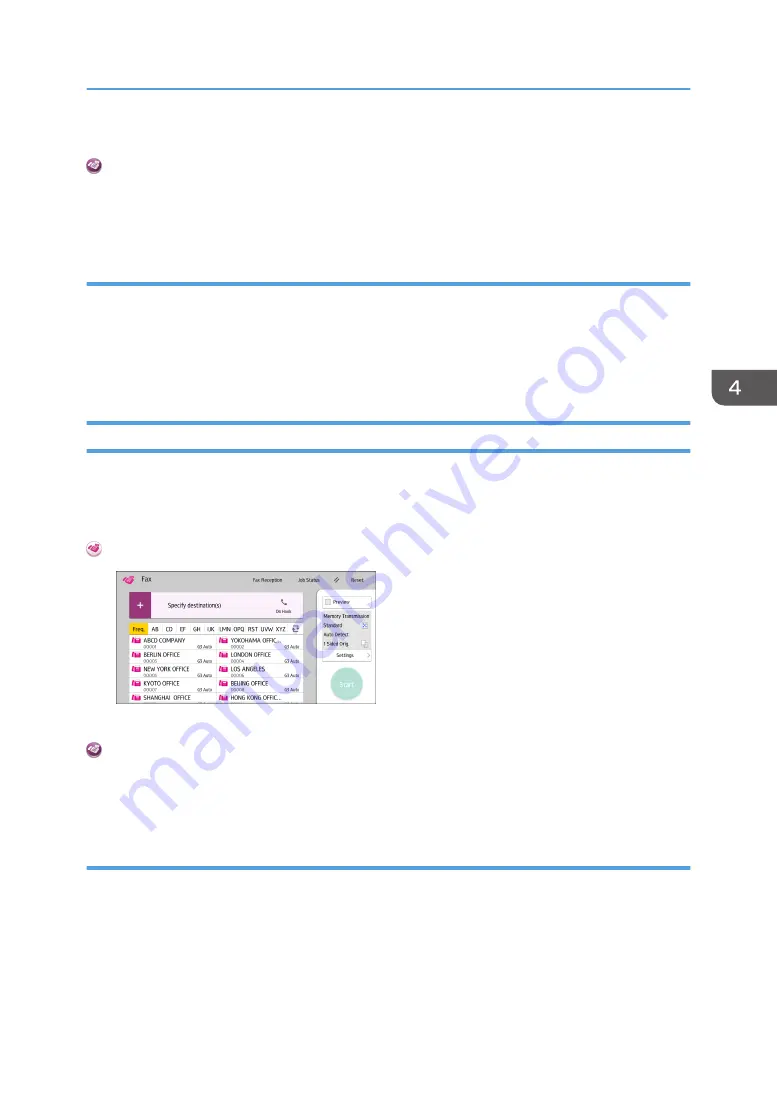
About how to use the application's screen, see page 46 "[Fax] Screen".
When Using the Fax (Classic) Application
Procedure for canceling a transmission while the original is being scanned (classic)
1.
Press [Stop].
2.
Press [Cancel Scanning] or [Cancel TX].
Depending on the transmission mode and function you use, either [Cancel Scanning] or [Cancel
TX] is displayed.
Canceling a Transmission After the Original Is Scanned
Use this procedure to cancel a transmission after the original is scanned.
You can cancel transmission of a file while the file is being sent, stored in memory, or if it fails to transmit.
All the scanned data is deleted from memory.
When Using the Fax Application
About how to use the application's screen, see page 46 "[Fax] Screen".
When Using the Fax (Classic) Application
Procedure for canceling a transmission after the original is scanned (classic)
1.
Press [Stop].
You can also press [TX/RX Status / Print], and then [Check / Stop Transmission File].
2.
If a confirmation message appears, press [Standby File List].
Canceling a Transmission
101
Содержание MP 6503 Series
Страница 2: ......
Страница 12: ...10...
Страница 30: ...1 What You Can Do with This Machine 28...
Страница 92: ...3 Copy 90...
Страница 101: ...7 Press Transmitting while Checking Connection to Destination Immediate Transmission 99...
Страница 110: ...4 Fax 108...
Страница 122: ...5 Print 120...
Страница 142: ...3 Press OK 6 Scan 140...
Страница 146: ...7 Document Server 144...
Страница 250: ...MEMO 248 EN GB EN US EN AU D223 7202...
Страница 251: ...2016...
Страница 252: ...D223 7202 AU EN US EN GB EN...






























