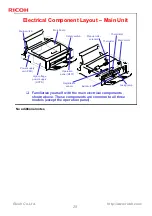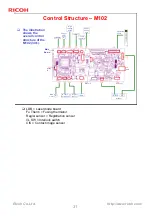39
Ricoh Co. Ltd.
http://www.ricoh.com/
Opening the Service Mode
To open the Service Mode:
Step 1: Click "About".
Step 2: Press Ctrl+Shift and double click the right mouse button
in the image area of the Smart Organizing Monitor. (Orange
outlined area above.)
"About" button
Image area
No additional notes.