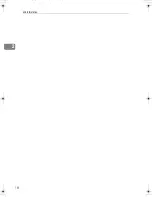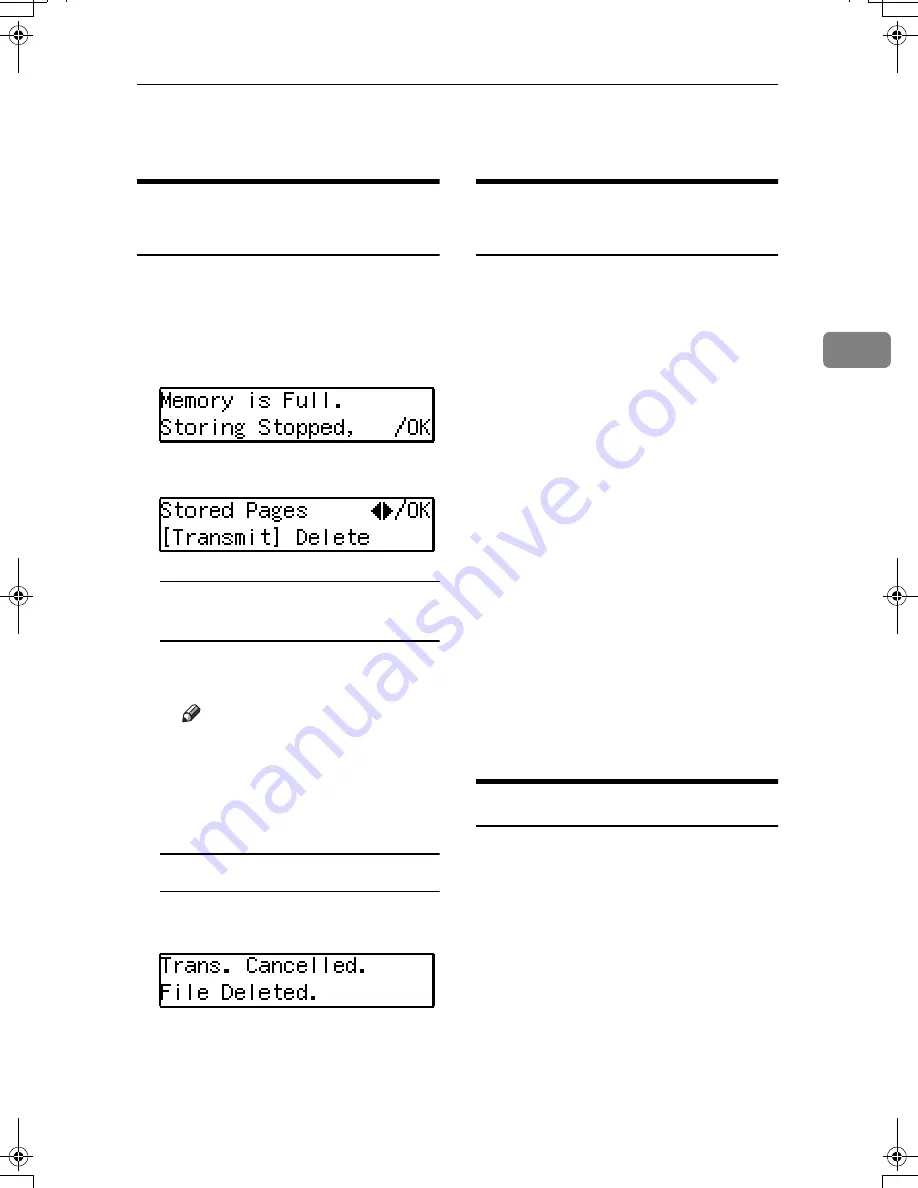
More Transmission Functions
27
3
More Transmission Functions
If Memory Runs Out While
Storing an Original
AAAA
If you run out of memory while
storing an original (free space
r e a c h e s 0 % ) ,
“ M e m o r y i s
Full.Storing Stopped.”
is dis-
played.
BBBB
Press the
{{{{
OK
}}}}
key.
When transmitting the stored
pages
A
Press
0
0
0
0
or
1
1
1
1
to select “Trans-
mit” and press the
{{{{
OK
}}}}
key.
Note
❒
Successfully scanned pages
are sent. Check the number
o f t r a n sm i t t ed p ag e s o n
Communication Result Re-
port.
When deleting the stored pages
A
Press
0
0
0
0
or
1
1
1
1
to select “Delete”
and press the
{{{{
OK
}}}}
key.
Checking the Transmission
Result
• Turn on the printing of the Com-
munication Result Report if you
want a report to be printed after
every successful transmission. See
p.30 “Printed Reports”.
If you leave off the printing of the
Communication Result Report, the
report will not be printed after ev-
e r y t r a n s m i s s i o n . H o w e v e r ,
should a transmission fail, a Com-
munication Failure Report will be
printed instead.
• If you turn off the printing of the
Transmission Result Report (Im-
mediate Transmission), the Error
Report will be printed when the
communication on fails.
• You can also check the transmission
result by examining the Journal.
See p.16 “Printing the Journal”.
• You can assign the function of
printing Transmission Result Re-
port to User Function Keys.
Broadcasting Sequence
If you dial several destinations for the
same message (Broadcasting), the
messages are sent in the order in
which they were dialed. If the fax
message could not be transmitted to a
destination, the machine redials that
destination after the last destination
specified for Broadcasting. For exam-
ple, if you specify four destinations A
through D for broadcasting, and if the
lines to destinations A and C are
busy, the machine dials the destina-
tions in the following order: A, B, C,
D, A, and C.
StellaF15_EN_Combine_F1_Pre_FM.book Page 27 Friday, August 27, 2004 6:23 PM
Содержание LF311
Страница 24: ...Job Information 18 2 ...
Страница 38: ...Other Transmission Features 32 3 ...
Страница 45: ...Printing Options 39 4 Reference p 37 Page Separation and Length Reduction ...
Страница 46: ...Reception Features 40 4 ...
Страница 104: ...Key Operator Settings 98 7 ...
Страница 124: ...Maintaining Your Machine 118 9 ...
Страница 148: ...Type for 3725e F530 LF311 3310Le Printed in China EN USA H555 8400 ...