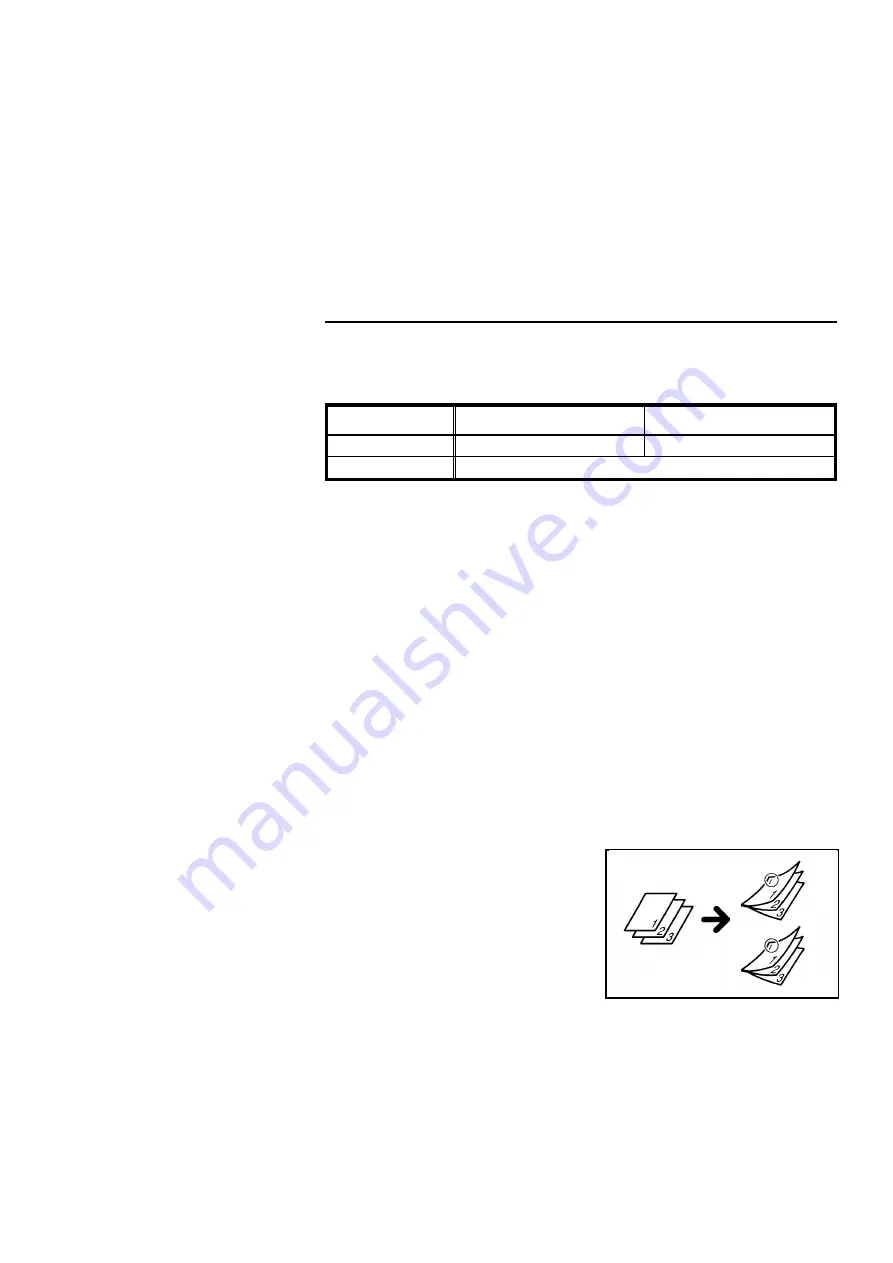
Stapling Copies (Staple)
❐
For stapling, the following limitations apply:
B4, 8
1/2
" x 14", or smaller
A3 or 11" x 17"
Staple capacity
2 ~ 50 sheets
*1
2 ~ 30 sheets
*1
Paper weight
64 ~ 80 g/m
2
, 17 ~ 20 lb
*2
*1
If you use thicker paper or a special kind of paper, your service representative might
have to reduce the maximum staple capacity.
*2
In Cover/Paper Designate mode, the maximum paper weight is 163 g/m
2
, 43 lb or 90 lb
index for the cover or slip sheets.
❐
Copies of different sizes cannot be stapled.
❐
When you select Staple mode, Sort mode will be selected automatically. You can
also select Stapling in the Stacking with the user tools (
☛
See page 115). How-
ever, when you make 1 set of copies in Stack mode, you cannot use the Sta-
pling.
❐
You can adjust the staple position using the user tools.
☛
See page 124.
❐
For how to add staples when staples have run out,
☛
see page 53.
❐
You cannot use Stapling in Tab Sheet mode.
Stapling the top left corner of each set (1 Staple Top)
Select the [Staple: Top] key. When
you set a stack of originals in the
recirculating document handler or
document feeder, groups of copies
are delivered to the finisher and auto-
matically stapled. Select this mode
when you copy originals oriented
sideways (
:
).
GROUP COPIES (FINISHING)
b-na-7
67
Содержание FT9105
Страница 10: ...WHERE IS IT WHAT IS IT b na 2 1...
Страница 11: ...COPIER EXTERIOR 3 15 2 1 12 13 11 14 8 16 4 10 7 9 5 6 COPIER EXTERIOR b na 2 2...
Страница 18: ...WHAT YOU CAN DO WITH THIS COPIER b na 3 9...
Страница 30: ...SETTING ORIGINALS b na 4 21...
Страница 46: ...LOADING PAPER b na 5 37...
Страница 58: ...ADDING TONER STAPLES AND OIL b na 6 49...
Страница 64: ...COPYING b na 7 55...
Страница 121: ...b na 9 COMBINATION CHART 112...
Страница 122: ...CHANGING THE COPIER SETTINGS b na 10 113...
Страница 153: ...SERVICE REPRESENTATIVE SETTINGS b na 10 144...
Страница 154: ...MAINTAINING YOUR COPIER CLEARING PAPER AND ORIGINAL MISFEEDS b na 11 145...
Страница 156: ...Document Feeder Clean the feed in unit with a dry cloth MAINTAINING YOUR COPIER b na 11 147...
Страница 185: ...b na 12 REMOVING JAMMED STAPLES 176...
Страница 186: ...WHAT TO DO IF SOMETHING GOES WRONG b eu 13 177...
Страница 192: ...SPECIFICATIONS WHERE TO PUT YOUR COPIER b na 14 183...
Страница 200: ...DO S DON TS REMARKS USE AND STORAGE OF SUPPLIES 191...
Страница 203: ...STORAGE OF SUPPLIES b na 15 194...






























