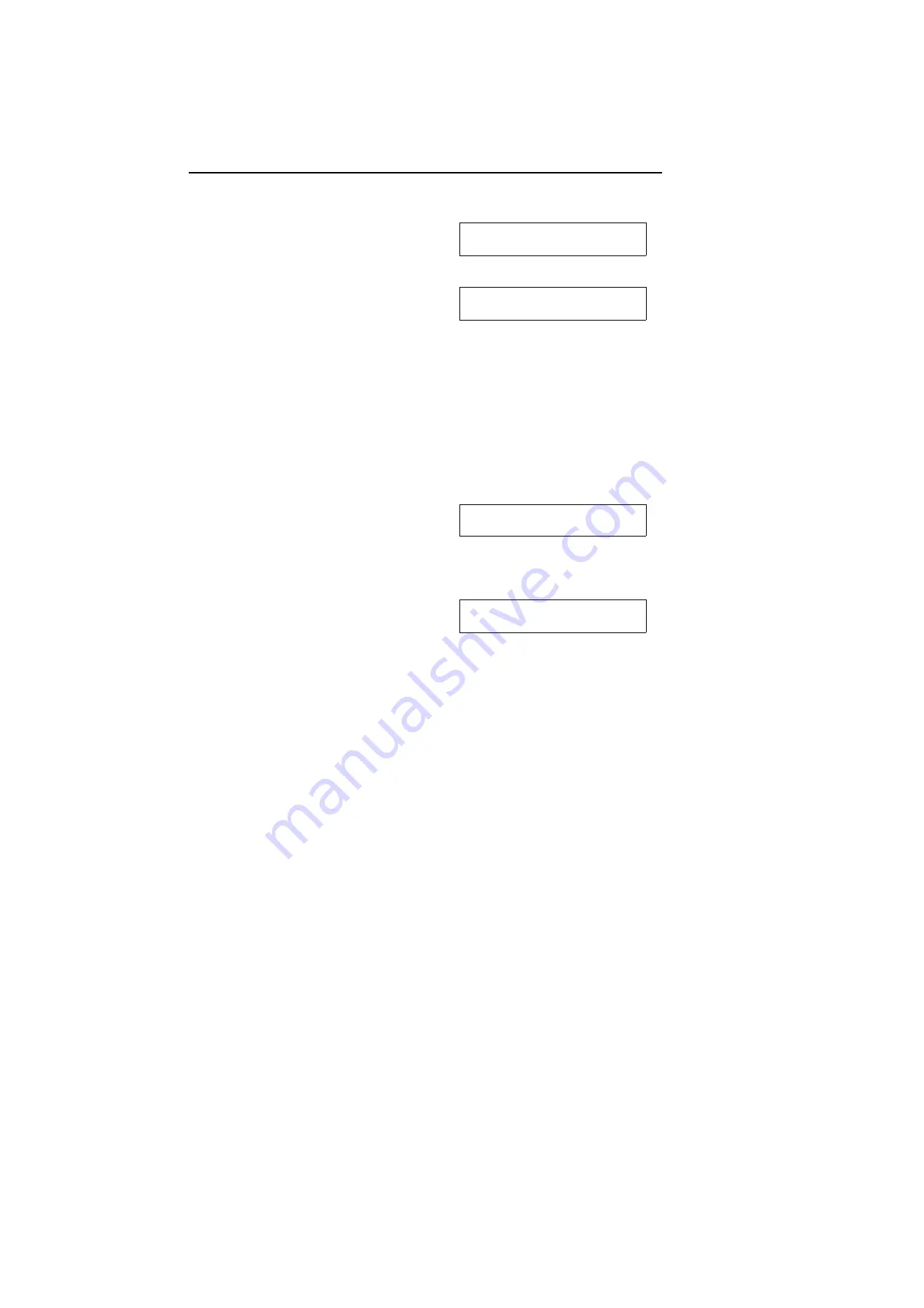
3. Function 1 3 and Yes.
"
"
4. Input the telephone number of the trans-
fer broadcasting station,
then press Yes.
"
#
$
❐
This machine must be of the same
manufacturer as yours, and it must be
able to act as a Transfer Station.
5. Input the destinations for this transfer broadcaster.
You must use Quick Dials, Speed Dials, or Groups that are stored in the
transfer broadcaster. There is a shorthand notation for this purpose. See the
following examples:
❐
Quick Dial Key 01: 0 1 Yes
❐
Speed Dial Code 10:
*
1 0 Yes
❐
Group 01:
* *
0 1 Yes
Example: Speed Dial Code 10
"
$#
Note: You can select one Transfer Station, and up to 30 End Receivers for this
Transfer Station.
6. Yes.
7. Either:
"
#
$
❐
Enter more destinations for this transfer broadcaster - go to step 5.
❐
Start the transfer request: Start.
Note: You may use some transmission options, such as Sending at a Specific
Time. See page 34.
TRANSMISSION
ADVANCED FEATURES
54
















































