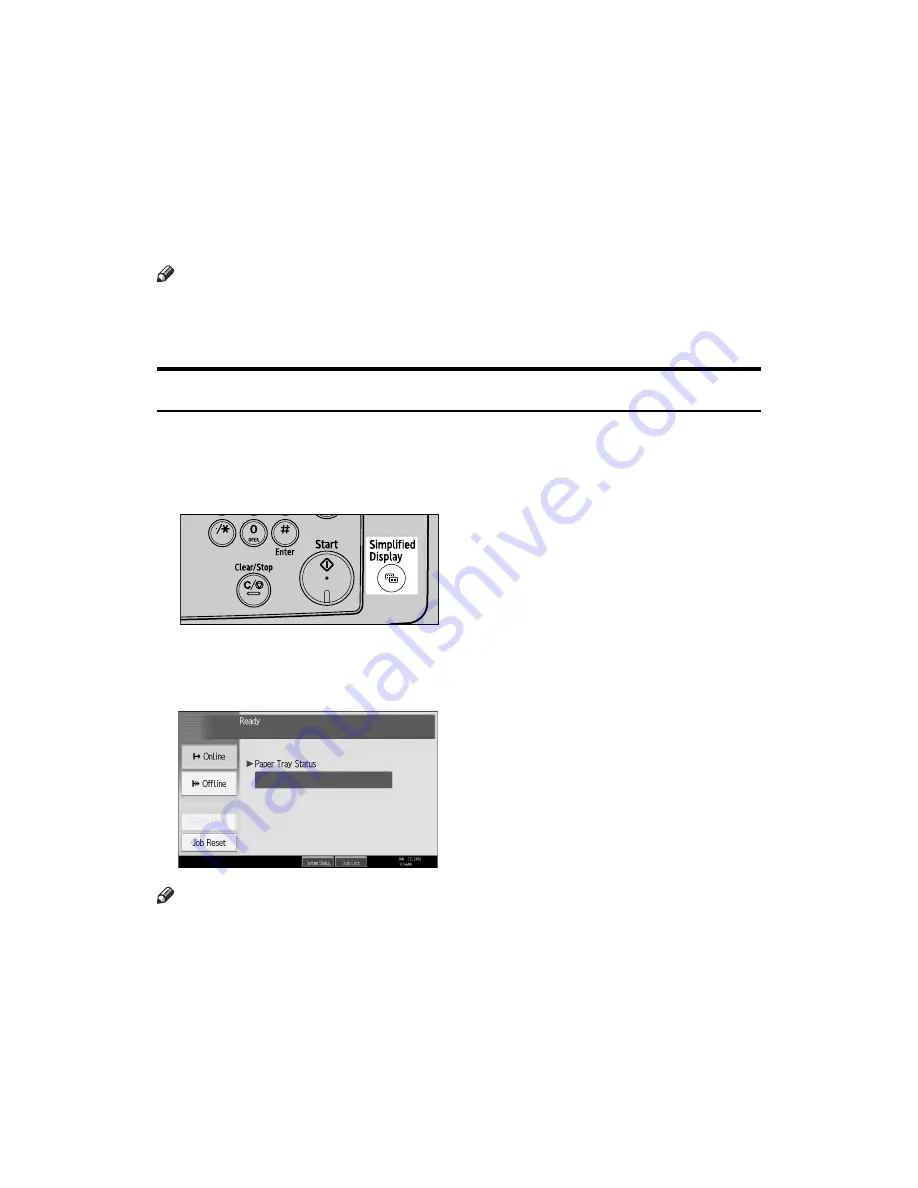
3
If you press it when the machine is offline
and Hex Dump is selected, Hex Dump is
canceled.
5.
[
Print Jobs
]
Press to display print jobs sent from a
computer.
6.
[
Error Log
]
Press to display the error logs of print
jobs that sent from a computer.
7.
[
Spooling Job List
]
Press to display spooled jobs.
8.
Paper Tray Status indicators
The paper tray settings appear.
Note
❒
When the power is turned on, the copier display is shown. This is a factory
default. This initial setting can be changed. See “System Settings”, General
Settings Guide.
Simplified Display
This section explains how to switch to the simplified display.
When you press
{
Simplified Display
}
, the screen changes from the initial display
to the simplified display. Letters and keys are displayed at a larger size, making
operations easier.
❖
Example of a simplified display
Note
❒
To return to the initial display, press
{
Simplified Display
}
again.
❒
Certain keys do not appear on the simplified display.
ANV202S
Содержание Aficio MP C3000 Series
Страница 8: ...vi ...
Страница 26: ...18 ...
Страница 68: ...Preparing the Machine 60 1 ...
Страница 150: ...Direct Printing from a Digital Camera PictBridge 142 4 ...
Страница 152: ...Saving and Printing Using the Document Server 144 5 ...
Страница 160: ...The Functions and Settings of the Machine 152 6 ...
Страница 168: ...160 EN USA B788 7507 ...
Страница 170: ...Operating Instructions Printer Reference EN USA B788 7507 ...


























