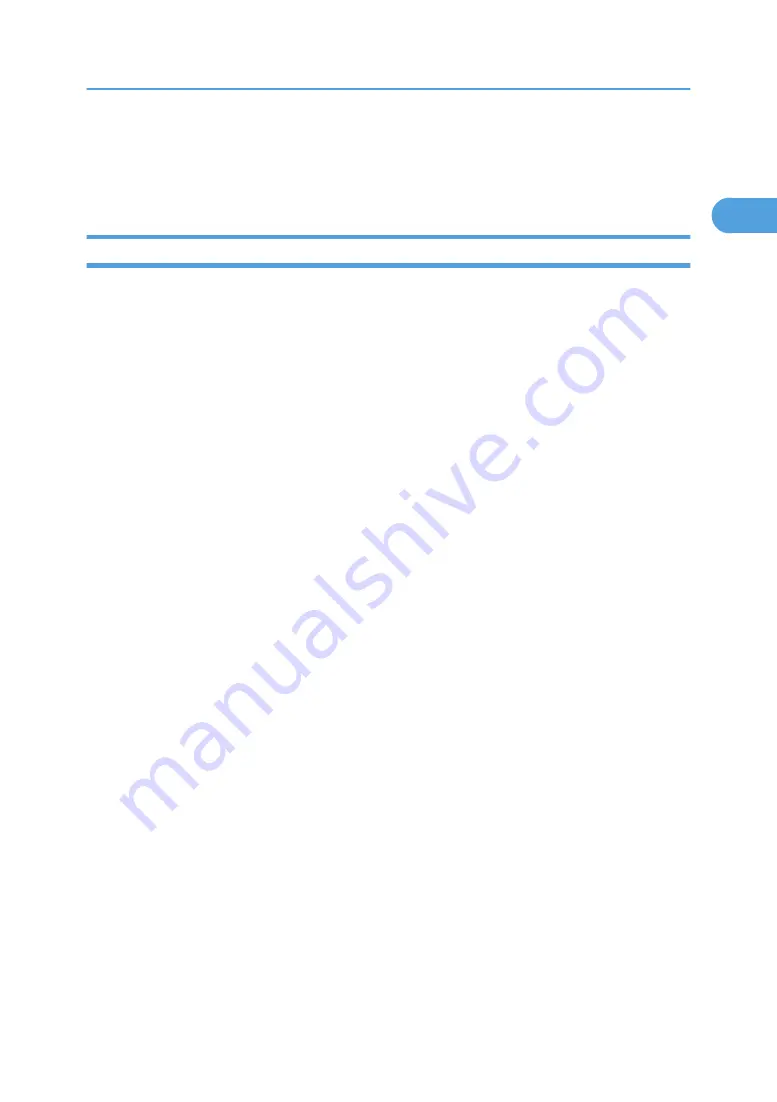
Interface Settings
This section describes the user tools in the Interface Settings menu under System Settings.
Network
This section describes the user tools in the Network menu under Interface Settings.
Machine IPv4 Address
Specify the machine's IPv4 network address.
The default setting is [Auto-Obtain (DHCP)].
When you select [Specify], enter the IPv4 address and subnet mask as "xxx.xxx.xxx.xxx" ("x" indicates
a number).
When you select [Specify], make sure that IPv4 address is different from that of other machines on
the network.
The physical address (MAC address) also appears.
IPv4 Gateway Address
A gateway is a connection or interchange point between two networks.
Specify the gateway address for the router or host computer used as a gateway.
The default setting is “0.0.0.0”.
Machine IPv6 Address
Displays the machine's IPv6 network address.
• "Link-local Address"
The machine's specified link-local address appears.
• "Manual Configuration Address"
The machine's manually configured address appears.
• "Stateless Address": 1 - 5
The specified stateless address appears.
IPv6 Gateway Address
Displays the machine's IPv6 gateway address.
IPv6 Stateless Address Autoconfiguration
Specify "IPv6 Stateless Address Autoconfiguration".
The default setting is [Active].
DNS Configuration
Make settings for the DNS server.
Interface Settings
33
1
Содержание Aficio MP C2800
Страница 2: ......
Страница 126: ...3 Using a Printer Server 124 3 ...
Страница 277: ... p 245 Registering Names E mail Destination 275 5 ...
Страница 312: ...5 Registering Addresses and Users for Facsimile Scanner Functions 310 5 ...
Страница 328: ... For details see Using telnet p 164 Remote Maintenance by telnet 7 Appendix 326 7 ...
Страница 356: ...7 Appendix 354 7 ...
Страница 364: ...MEMO 362 ...
Страница 365: ...MEMO 363 ...
Страница 366: ...MEMO 364 AE AE D029 7703 ...
Страница 367: ...Copyright 2008 ...
















































