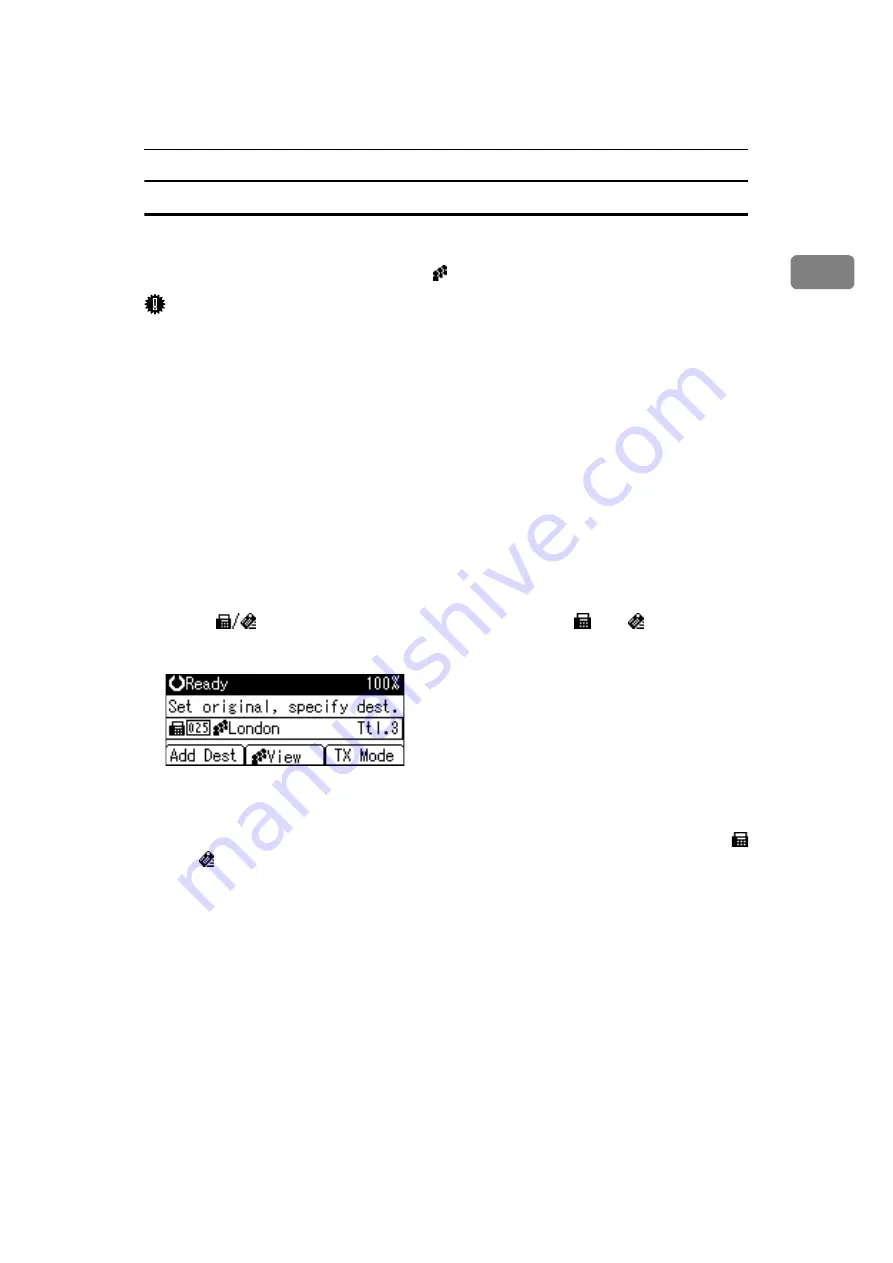
Specifying a Destination
59
1
Specifying a group of destinations using the Quick Dial key
If you program multiple destinations into a group, you can send documents to
all destinations in that group using just a few keystrokes. Destinations pro-
grammed in a group are indicated by .
Important
❒
In the destination list, program an individual fax number, IP-Fax destination,
e-mail address and/or groups of destinations.
❒
Group destination can be used only for Memory Transmission; it cannot be
used for Immediate Transmission.
• If you specify a group after selecting Immediate Transmission, the mode
switches to Memory Transmission.
• If you try to select Immediate Transmission after specifying a group, the
“
Dest. and functions that could not be specified on immediate
transmission is already selected.
” message appears. When this
happens, press
[
Exit
]
.
❒
The total number of destinations programmed in multiple groups should not
exceed the maximum number of destinations you can specify for one file. For
details, see “Maximum Values”.
A
Press
[
]
to switch the destination type between and .
B
Press the Quick Dial key in which the group is programmed.
If you make a mistake, press the
{
Clear/Stop
}
key and try again.
To select more groups, repeat steps
When you add destinations, if you switch the destination type between
and ,
press
[
Add Dest
]
, and then repeat steps
C
Press the
{
Start
}
key.
Содержание Aficio MP 2500
Страница 10: ...viii ...
Страница 22: ...12 ...
Страница 115: ...Label Insertion 105 2 F Specify a destination and then press the Start key Note Programmed Name is selected by default ...
Страница 126: ...Send Settings 116 2 ...
Страница 148: ...Reception 138 3 ...
Страница 166: ...Changing Confirming Communication Information 156 4 ...
Страница 202: ...192 EN USA D327 7623 ...
Страница 204: ...FAX Option Type 2500 Operating Instructions Facsimile Reference EN USA D327 7623 ...






























