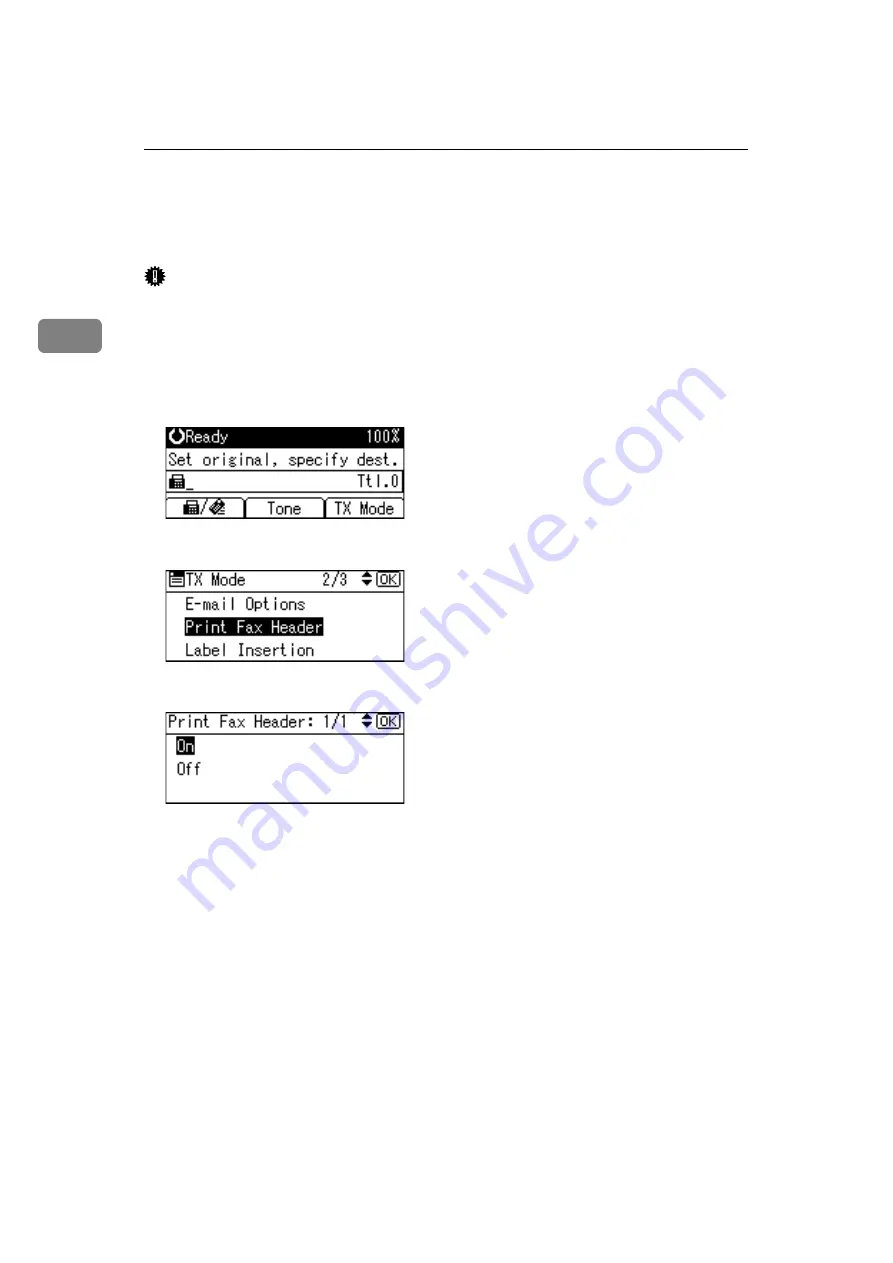
Send Settings
102
2
Fax Header Print
When the Fax Header is set to “On”, the stored name is printed on the receiver's paper.
Important
❒
In the USA, the Fax Header must contain the telephone number of the line
your machine is connected to. It will be printed on the header of every page
you send. Required in the USA.
A
Place the original, and then select the scan settings you require.
B
Press
[
TX Mode
]
.
C
Select
[
Print Fax Header
]
using
{U}
or
{T}
, and then press the
{
OK
}
key.
D
Select
[
On
]
using
{U}
or
{T}
, and then press the
{
OK
}
key.
The screen returns to that of step
E
Press the
{
Escape
}
key.
The standby screen returns.
To check the settings, press
[
TX Mode
]
.
F
Specify a destination, and then press the
{
Start
}
key.
Содержание Aficio MP 2500
Страница 10: ...viii ...
Страница 22: ...12 ...
Страница 115: ...Label Insertion 105 2 F Specify a destination and then press the Start key Note Programmed Name is selected by default ...
Страница 126: ...Send Settings 116 2 ...
Страница 148: ...Reception 138 3 ...
Страница 166: ...Changing Confirming Communication Information 156 4 ...
Страница 202: ...192 EN USA D327 7623 ...
Страница 204: ...FAX Option Type 2500 Operating Instructions Facsimile Reference EN USA D327 7623 ...






























