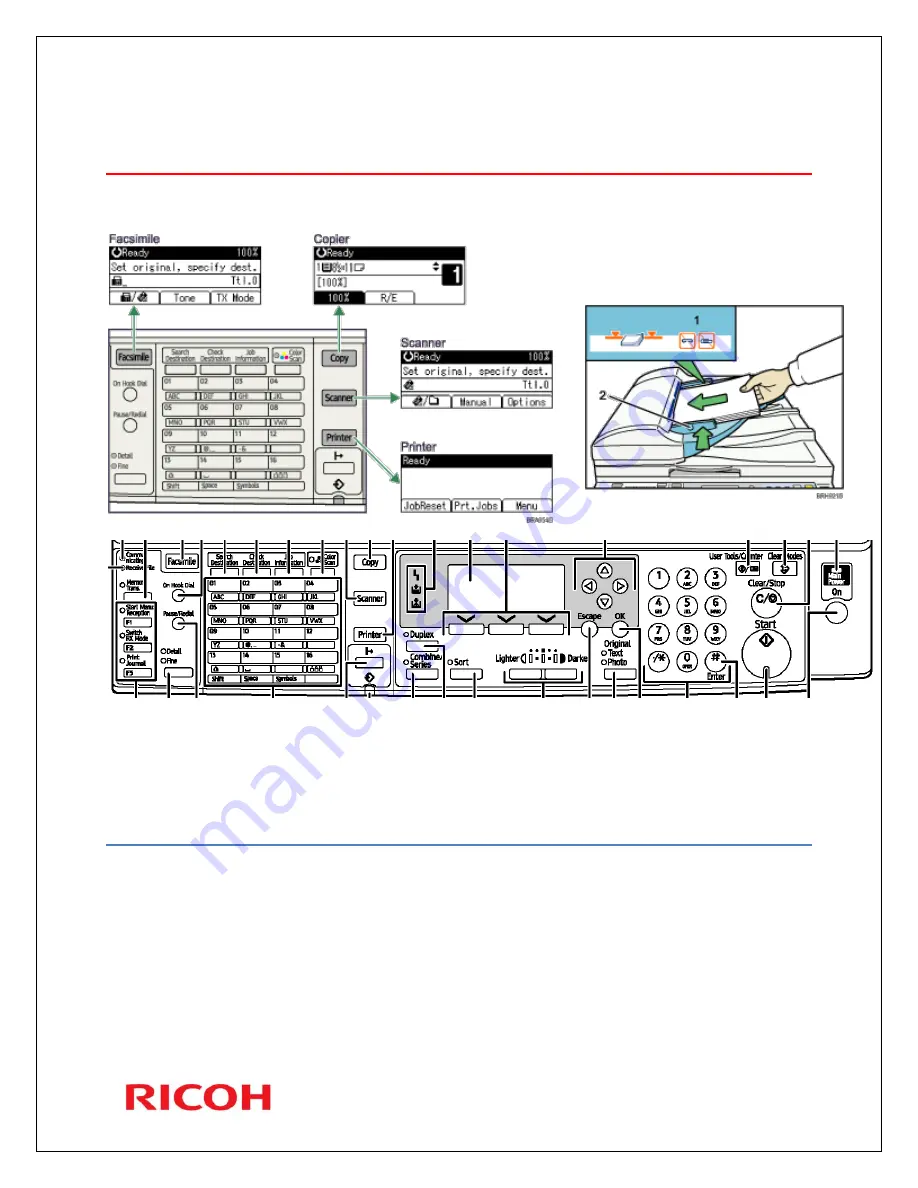
©
Page 1 of 5
Ricoh MP 201SPF Quick Guide
Originals should be face-up in the document feeder, face-down on glass
Push the Clear Modes button before carrying out jobs
Copy
B
ASIC
C
OPY
1.
Select the
Copy
button
2.
Place your originals in the document feeder
3.
Select the number of copies using the blue number keys
4.
Press the
Sort
button if you wish to have your copies collated or sorted.
5.
Press the green
Start
button





