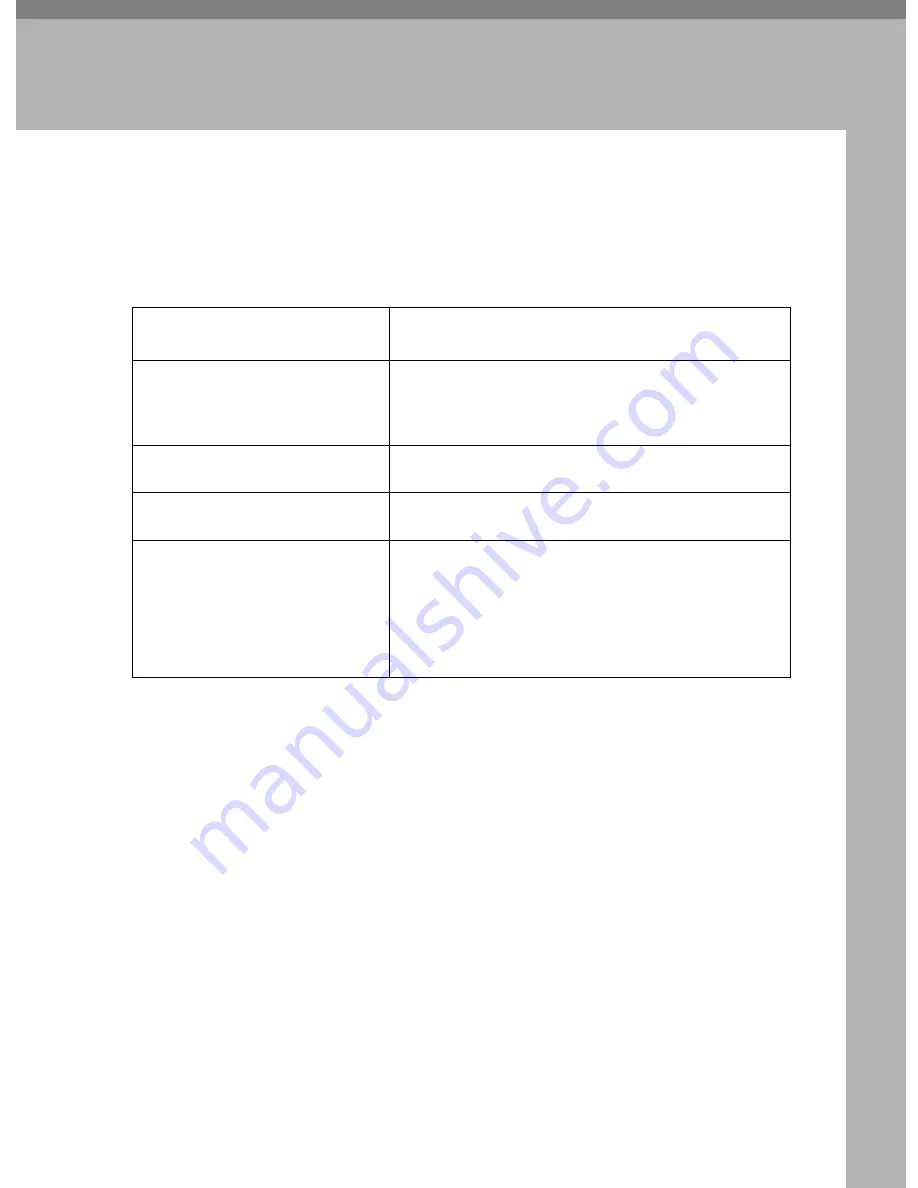
17
3. Troubleshooting
This section explains the possible causes and actions to take when the scanner
does not scan an image in the expected manner or when the indicators of this
unit show an error reading.
When Scanning does not Start
The interface cable is not correctly
connected
• Use a suitable interface cable.
• Make sure that the interface cable is properly connected.
The locking switch is in the locked
position.
• When scanning does not start and a strange noise can
be heard when switching on the power, the locking
switch at the left side of the main unit is in the locked
position. Turn the switch to
{
Unlock
}
.
The power can not be switched on
• First make sure the power plug is inserted into a
household outlet; then set the Power Switch to ON.
No document is set
• Set a document on the Contact Glass or in the Auto-
matic Document Feeder (ADF).
The unit is not recognized as an
SCSI device
• First switch on the power of the scanner, then the
power of the PC.
• When changing the SCSI ID while the power is on,
press the Hard Reset Switch.
• Make sure the SCSI ID is correctly set.
• Make sure the cable is properly connected.
Содержание Aficio IS330DC
Страница 1: ......
Страница 2: ......
Страница 3: ......
Страница 4: ......
Страница 30: ...Scanning Documents 16 2...
Страница 38: ...Troubleshooting 24 3...
Страница 48: ...Color Scanner Operating Instructions Scanner Reference UE USA G412 6665...
















































