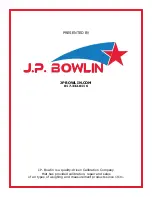2
IQ plus 2100 Installation Manual
1.3
Front Panel
IQ plus 210
LED annunciators, buttons, and normal mode key functions.
Figure 1-1. IQ plus 210 Front Panel
1.4
LED Annunciators
The
IQ plus 210
display uses a set of seven LED annunciators to provide additional information about the value
being displayed:
•
Neg
annunciator lights to show that the displayed value is negative.
•
Zero
: Weight is within 0.25 graduations of zero. This annunciator lights when the scale is zeroed.
•
Motion
: Scale in motion outside the specified motion band. Zeroing and print operations can only be done
when the motion LED is off.
•
lb
,
kg
,
oz
,
and
g
annunciators indicate the units associated with the displayed value: lb = pounds,
kg = kilograms, oz = ounces, g = grams.
lb
and
oz
annunciators are both lit when the displayed weight is in
pounds and ounces.
1.5
Indicator Operations
Basic
IQ plus 210
operations are summarized below.
Zero Scale
1. Remove material from the scale and wait for the
Motion
LED to go out.
2. Press the
ZERO
button. The
zero
annunciator lights to indicate the scale is zeroed.
Change Display Units
Press the
UNITS
button to change the displayed units between primary and alternate units. The LED annunciators
on the right side of the display show the current displayed units. If more than one alternate unit is configured, the
display cycles through the alternate units before returning to primary units; if no alternate units are configured, the
display does not change when the button is pressed.
D I G I T A L W E I G H T I N D I C A
T O R
ZERO/ENTER
Move down in menu or
enter parameter value and
return to menu level above
UNITS/RIGHT
Move right in menu /
next parameter value
kg
g
lb
oz
ZERO
UNITS
Zero
Motion
Neg
Содержание IQ plus 2100
Страница 2: ...IQ plus 2100 Digital Bench Scale Version 1 Installation Manual PN 53415 Rev A...
Страница 3: ......
Страница 42: ......