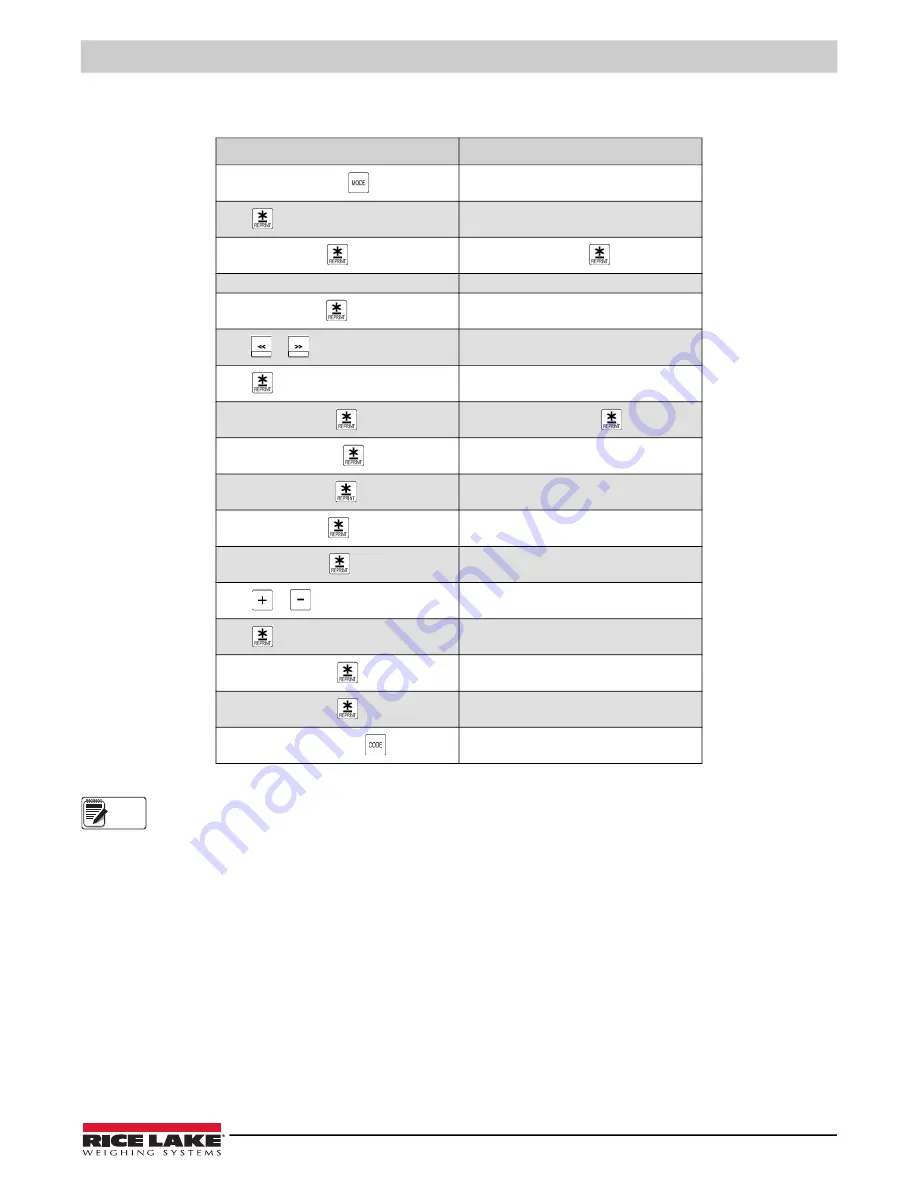
Program Mode
© Rice Lake Weighing Systems
●
All Rights Reserved
11
3.2.1 Program Item File
Item data is programmed by the following procedure.
Unit Weight value can be entered by Numeric Key or Weight Sampling.
1. Numeric Key can be a maximum 5 digits and 1 decimal point for Unit Weight.
2. Weight Sampling:
Place the product on scale when Insufficient indicator is ON.
Place the 10 pieces of product on scale (Insufficient indicator lighted up) and then press Pieces to do sampling. After
a few seconds, a message ADD 3 will appear on the display. If the samples are heavy enough the insufficient
indicator light will be off.
Add three pieces of product on scale and press Pieces. After a few seconds, the Unit Weight value will appear on Unit
Weight column and Unit weight entering column.
Place the product on scale when Insufficient indicator is OFF
Insufficient Indicator light will be OFF, if the weight exceeded the insufficient weight setting. Place the product on
scale (Ex. 1kg =100pcs).
Enter the known quantity (Ex. 100) and press Pieces key (If the quantity is 10 pieces, press Pieces key to sample
without entering the quantity). Wait for Unit Weight computation to be completed. The Unit Weight value will appear
on Unit Weight column and the Unit Weight entering column.
Operation
Function
From
Weigh mode
press
three times
Enter
S mode
Press
Enter
PLU Program
mode
Enter ID Code
,
press
Enter ID code then press
to store
Enter weight
Enter weight
Enter tare value then
Place a tare weight on scale. If tare value is
known, enter the tare value by numeric keys
Press
or
Select label format from options displayed
Press
Set label format
Enter part name, press
Enter part name then press
to store
Enter part number press
Enter part number
Enter lot number press
Enter lot number
Enter inventory press
Enter Inventory
Enter threshold press
Enter Threshold
Press
or
Scroll through Set Point type
(%/Qty, %/Weight, Qty/Qty, Weight/Weight)
Press
Select Set Point type
Enter Set Point 1 press
Enter Set Point 1
Enter Set Point 2 press
Enter Set Point 2
Enter Address number press
Return to
S mode
Table 3-3. Item Function Data
Note
Содержание Digi DC-400
Страница 1: ...DC 400 Counting Scale Operation Manual PN 193664 Rev B March 14 2019 ...
Страница 48: ...DC 400 Counting Scale 44 Visit our website www RiceLake com ...
Страница 49: ......
















































