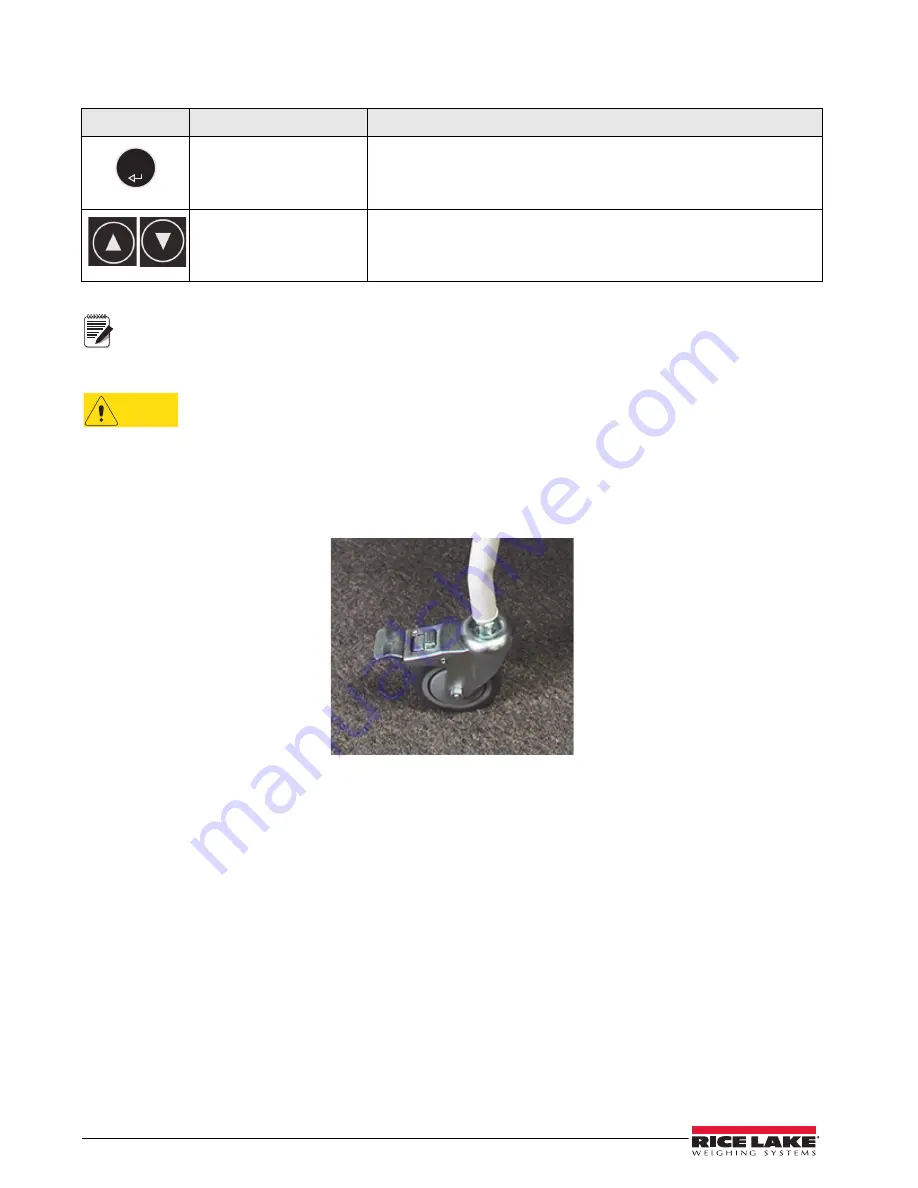
ENTER
12
Digital Chair Scale Operation Manual
The keys on the front panel display are very sensitive so only a gentle pushing motion is required to obtain
results.
To prevent injury, do not exert unnecessary force on the arm rests.
4.1
Casters
The Rice Lake 560 Digital Chair scale comes equipped with four casters. Ensure casters are in a locked position
prior to having a patient sit down on the chair scale.
Figure 4-2. Caster Wheels (one of four shown)
The scales have the capability of performing different operations beyond just calculating weight. The various
operating instructions are described below.
4.2
Weighing
Follow these steps to weigh a person.
1. Press the
On/Off
key to turn on the scale and
0.0
will appear on the display along with
ZERO
on the upper
display.
2. Have the person sit down on the scale. The display shows the person’s weight, and the
LOCK
annunciator
is on in the upper display and beeps to indicate the end of the weighing process.
3. To change the display from Lb to Kg and vice-versa, press the
LB/KG
key.
4. To turn off the scale, press and hold the
On/Off
key until
OFF
appears on the display.
ENTER
Used to accept height in BMI mode.
Up/Down Arrows
Used to adjust height input (0.5 in/0.5 cm) while in BMI mode.
CAUTION
Note
Key
Name
Function
Table 4-1. Digital Chair Scale Key Functions
Содержание 560-10-1
Страница 1: ...PN 167393 Rice Lake Digital Chair Scale Model 560 10 1 Software Revision 11454 Operation Manual ...
Страница 2: ......
Страница 24: ...20 Digital Chair Scale Operation Manual ...
Страница 25: ......

























