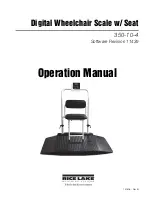Wheelchair Scale with Seat Operation Manual - RS-232 Communication
11
5.0
RS-232 Communication
The scale comes with an RS-232 port that enables weight data to be transmitted to other equipment, such as a
computer or printer. The RS-232 cable with DB-9 connector (PN 100719) is available from Rice Lake Weighing
Systems. Figure 5-1 on page 11 shows where the RS-232 connection is.
The RS-232 parameters are 9600 baud (selectable in the programming mode), 8 data bits, 1 stop bit, no parity
and no handshaking.
There are three methods of communication:
•
Pushbutton keypad print
•
Escape protocol
•
Maintenance protocol
5.1
Pushbutton Keypad Print
With a stable, in-range weight, press and hold the
LB/KG/Print
key for at least three seconds, or until the scale
displays
. Note that if the scale does not beep after five seconds, then release the button as the weight was
either in motion, or out of range.
•
If displaying weight and not BMI, the scale will send out the following 21 character string:
xxxxxxxxx<SP>uu<SP>mmmmm<SP><CR><LF>
Where:
xxxxxxxxx is the weight with decimal point and " - " sign, if negative uu is the unit (lb or kg).
mmmmm is the mode (gross or net)
Example:
60.1 KG= <PATIENT><SP><WEIGHT><SP>-60.1<SP>KG<SP><CR><LF>
•
In BMI mode (displaying the BMI value), the scale will send out the following data:
PATIENT WEIGHT 60.1 KG
PATIENT HEIGHT 170.0 CM
PATIENT BMI 20.8
5.2
USB Connection
The Rice Lake Digital Wheelchair Scale with seat has the capability of connecting to a PC using a USB
connection and a USB cable (not included). That connection location is shown in Figure 5-1.
USB Connection
Load Cell Connection
Under This Cover
RS-232 Connection
Figure 5-1. USB Connection Port
Содержание 350-10-4
Страница 1: ...151806 Rev B Digital Wheelchair Scale w Seat 350 10 4 Software Revision 11439 Operation Manual...
Страница 2: ......
Страница 22: ...18 Wheelchair Scale with Seat Operation Manual...
Страница 23: ......