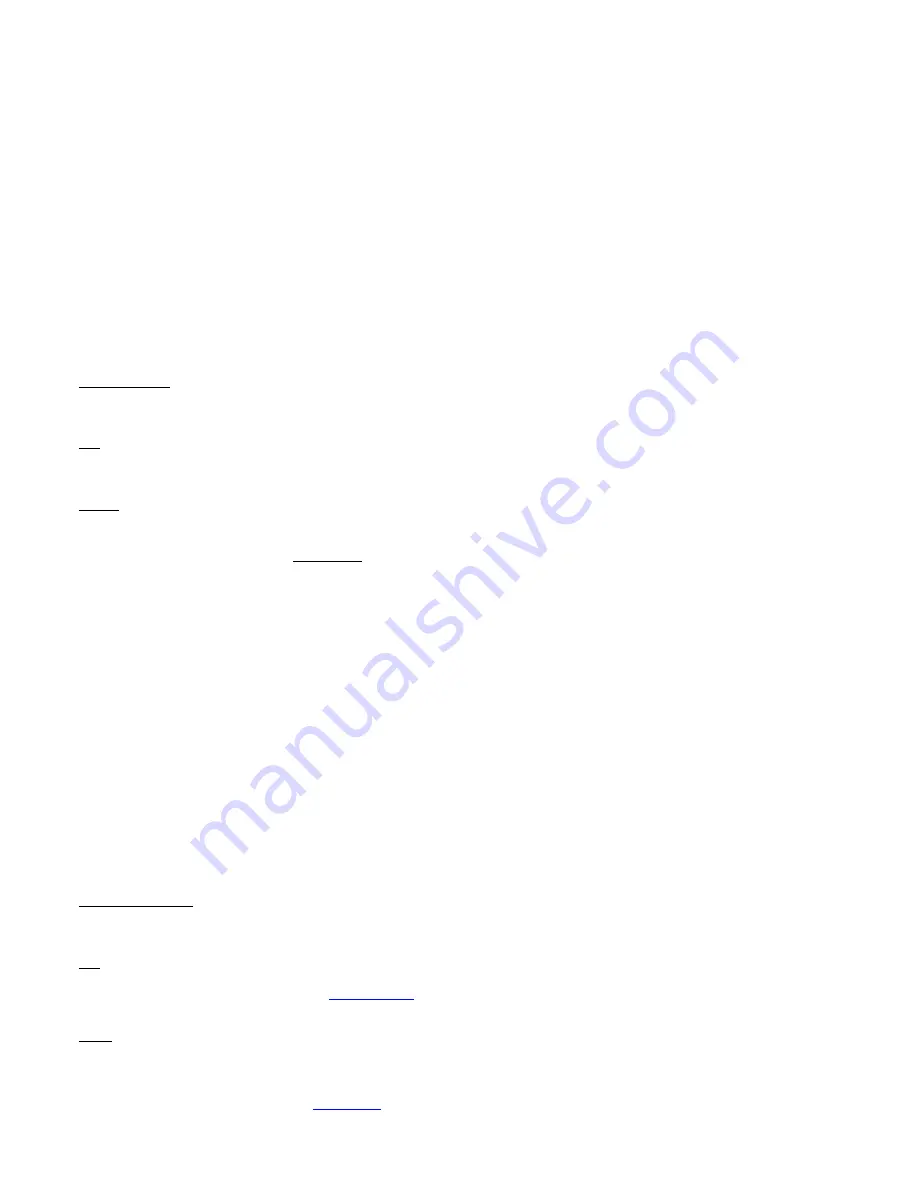
INSTALLING BATTERIES
1. Rotate the small back cover of the case. The battery holder islocated inside lower case.
2. Install 2 ‘’AA’’ size batteries in the proper direction as shown.
3. Replace the case cover and closed.
RADIO OPERATION
1. Rotate the ON/OFF VOLUME knob from OFF position towards theMax position to turn the power on.
2. Place the band select switch to either AM/GO or FM.
3. Select the station by rotating the TUNING knob.
4. Adjust the volume by rotating the VOLUME knob.
5. The built-in AM Antenna is directional. Turn the radio slightly for the bestreception.
6. The small flexible wire on the back of the radio is the FM antenna.For the best reception, extend this wire to it’s full length.
7. When you are done listening to your radio, rotate the ON/OFF VOLUMEcontrol to OFF position until you hear a click.
Remove the batteries if you will not use the radio for a long period.
DC JACK OPERATION
PLUG 3V (AC/DC adapter) into external DC power adaptor jack.
When using external power supply the unit will automatically
cut off supply from batteries.
CUSTOMER SUPPORT
You can contact the Ricatech customer service when you have a question or a problem with your Ricatech product. You can contact us by telephone and email.
For customer support by email, please sent a email to [email protected] Please make sure that you mention the model number and serial number of the product, mention your name & address and
describe your question or problem clearly.
Telephone
For customer support by telephone, please dial +32 3 3265694. One of our service staff will be ready to serve you.
For full procedure please visit the website of Ricatech at: www.ricatech.com
GEBRUIKSAANWIJZING
INSTALLEREN VAN DE BATTERIJEN
1. Draai aan het kleine achterklepje van het apparaat. De batterijhouderbevindt zich aan de onderzijde van het apparaat.
2. Plaats 2 ‘’AA’’ batterijen in de aangegeven richting.
3. Zet de klep weer op zijn plaats en sluit hem.
WERKING VAN DE RADIO
1. Draai de AAN/UIT VOLUME-knop vanaf OFF richting MAX om deradio aan te zetten.
2. Zet de band keuze schakelaar op AM/GO of op FM.
3. Zoek een zender door aan de TUNING-knop te draaien.
4. Regel het geluidsniveau met de VOLUME-knop.
5. De ingebouwde M-antenne kan naar diverse kanten worden gericht.Draai het apparata indien nodig voor de beste ontvangst.
6. De kleine buigzame draad aan de achterzijde van de radio is deFM-antenne. Trek deze draad zo ver mogelijk uit voor de besteontvangst.
7. Wanneer u de radio uit wilt zetten, draai dan aan de AAN/UIT VOLUMEknop richting OFF tot dat u een klik hoort. Haal de batterijen uit de radioals u van plan bent om de radio voor een langere tijd niet te gebruiken.
KLANTENONDERSTEUNING
Voor vragen of een probleem met uw Ricatech product kunt u telefonisch en per email contact opnemen met de Ricatech klantenservice.
Voor klantenondersteuning per email kunt u een email sturen naar
. Vergeet niet het modelnummer, serienummer van het product en uw naam & adres te vermelden en beschrijf
duidelijk uw vraag of probleem.
Telefoon
Bel voor telefonische klantenondersteuning naar +32 3 3265694. Onze servicemedewerkers staan klaar om u te helpen.
Bezoek de website van Ricatech voor de volledige procedure:
www.ricatech.com




