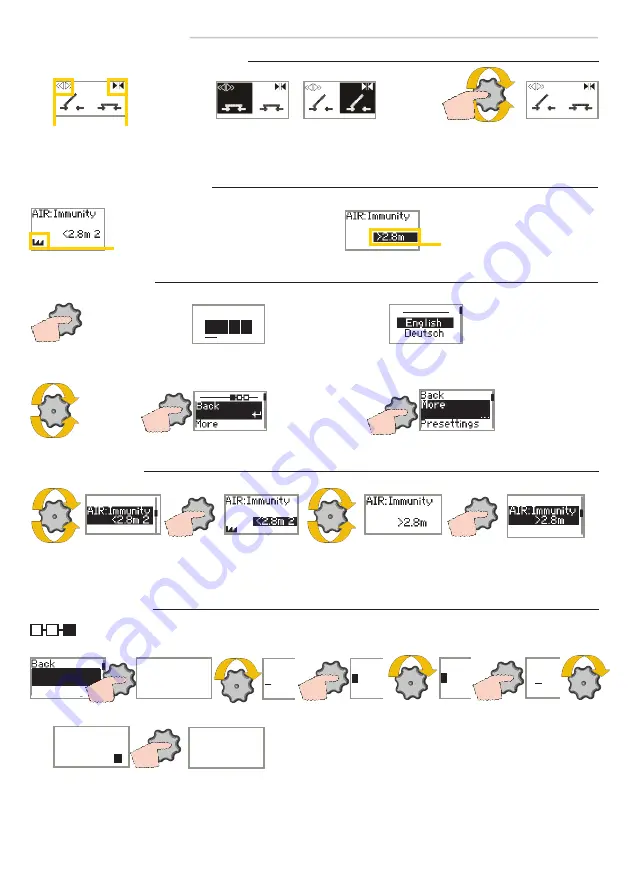
2
H24 1 56-KG4
01 0 800/02
D
HOW TO USE THE LCD?
To adjust contrast, push and turn
the grey button simultaneously.
During normal function only.
Push to
select
parameter
Scroll
menu
up-down
Select
Back
to
return to previous
menu or display.
Select
More
to go to
next level:
- basic settings
- advanced settings
- diagnostics
Negative display = active output
Select your language before
entering the first LCD-menu.
During the first 30 seconds after
power-on of the sensor or later in the
diagnostics menu.
CHANGING A VALUE
Scroll
values
up-down
Push
to save
new value
DISPLAY DURING NORMAL FUNCTIONING
FACTORY VALUE VS. SAVED VALUE
NAVIGATING IN MENUS
Scroll menu
items
Push to enter the
LCD-menu
new value is
displayed
more values are
displayed
current value is
displayed
displayed value = saved value
displayed value = factory value
Opening
impulse
Safety
6
6
Enter password if
necessary
Not during the first
minute after power-on
of the sensor.
CHANGING A ZIP CODE
Password
X X X X
ZIP code
ZIP code
ZIP code
ZIP code
ZIP code
ZIP code
ZIP code
ZIP code
ID #
E24 1 56 KG4
01 0 800 02F
E24 1 56-KG4
01 0 800/02F
E
24 1 56-KG4
01 0 800/02F
H
24 1 56-KG4
01 0 800/02F
H24 1 56-KG4
01 0 800/02F
V
...
See application note on ZIP CODE
Validate the last digit in order to activate the new ZIP code:
- v = valid ZIP code, values will be changed accordingly
- x = invalid ZIP code, no values will be changed
- v/x = valid ZIP code, but from a different product.
Only available values will be changed.






























