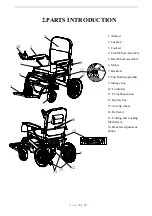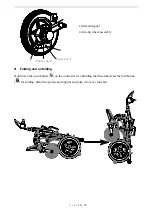6. TROUBLE SHOOTING
Trouble shooting for Micon controller
The controller contains procedures for identifying problems and trouble shooting.
As soon as the diagnostic program detects problems or errors, 5 LED
’
s will become lit and rapidly
flash on the battery gauge of the controller. The owner can try the following method to address the
problem.
If the problem persists, please contact us or your local dealer.
Beep Code
Possible Solution
1 Beep/ LED
The battery needs charging or there is a bad connection to the
battery.
2 Beeps/ LEDs
The left-hand motor has a bad connection. Check the connections
to the left-hand motor.
3 Beeps/ LEDs
The left-hand brake handle unlocked or faulty,reset the brake
handle or check the connection. Contact your local dealer.
4 Beeps/ LEDs
The right-hand motor has a bad connection. Check the connections
to the right-hand motor.
5 Beeps/ LEDs
The right-hand brake handle unlocked or faulty, reset the brake
handle or check the connection. Contact your local dealer.
6 Beeps/ LEDs
Overcurrent protection.
7 Beeps/ LEDs
A joystick is fault. Make sure that the joystick is in the center
position before switching ON the controller.
8 Beeps/ LEDs
A controller is fault. Make sure that all connections are secure.
9 Beeps/ LEDs
The brakes and controller have a bad connection.
Check the brake and motor connections. Make sure the controller
connections are secure.
P a g e
19 | 22