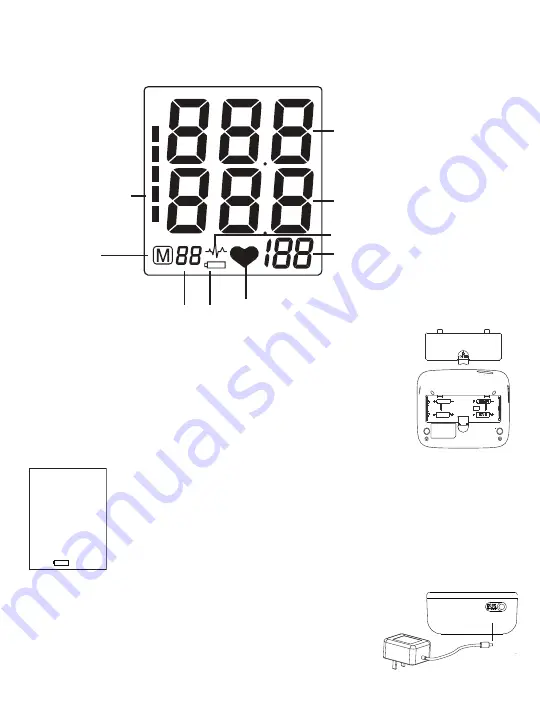
2.2 About the LCD Screen
The LCD screen displays the systolic and diastolic blood pressure measurements along with your heart rate. It
also displays previously recorded measurements, the date and time, when the appropriate button is pressed.
Systolic Blood Pressure
Diastolic Blood Pressure
Pulse Rate
Memory Times
Memory
Symbol
Irregular Heartbeat
Hypertension
Classification Indicator
Low Battery
Heartbeat Rhythm
2.3 Inserting the Batteries
Follow these steps to insert four “AA” batteries in the device.
1. Open the battery compartment cover in the direction shown.
2. Insert the four “AA” batteries with the correct polarity as indicated.
3. Replace the battery compartment cover.
Attention!
• After the battery warning appears, the device is blocked until the batteries have been
replaced.
• Please use “AA” Long-Life or Alkaline 1.5V batteries.
• If the blood pressure monitor is left unused for long periods, please remove the
batteries from the device.
• Do not mix old and new batteries. Do not mix alkaline, standard (carbon-zinc) or
rechargeable batteries.
2.4 Using the AC/DC Power Adapter
You may also operate this monitor using the included AC/DC adapter. Use
only the included adapter to avoid damaging the unit.
1. Ensure that the AC/DC adapter and cable are not damaged.
2. Plug the adapter cable into the AC/DC Adapter port on the top of the blood
pressure monitor.
3. Plug the adapter into your electrical outlet. When the adapter is connected, no battery current is consumed.
















