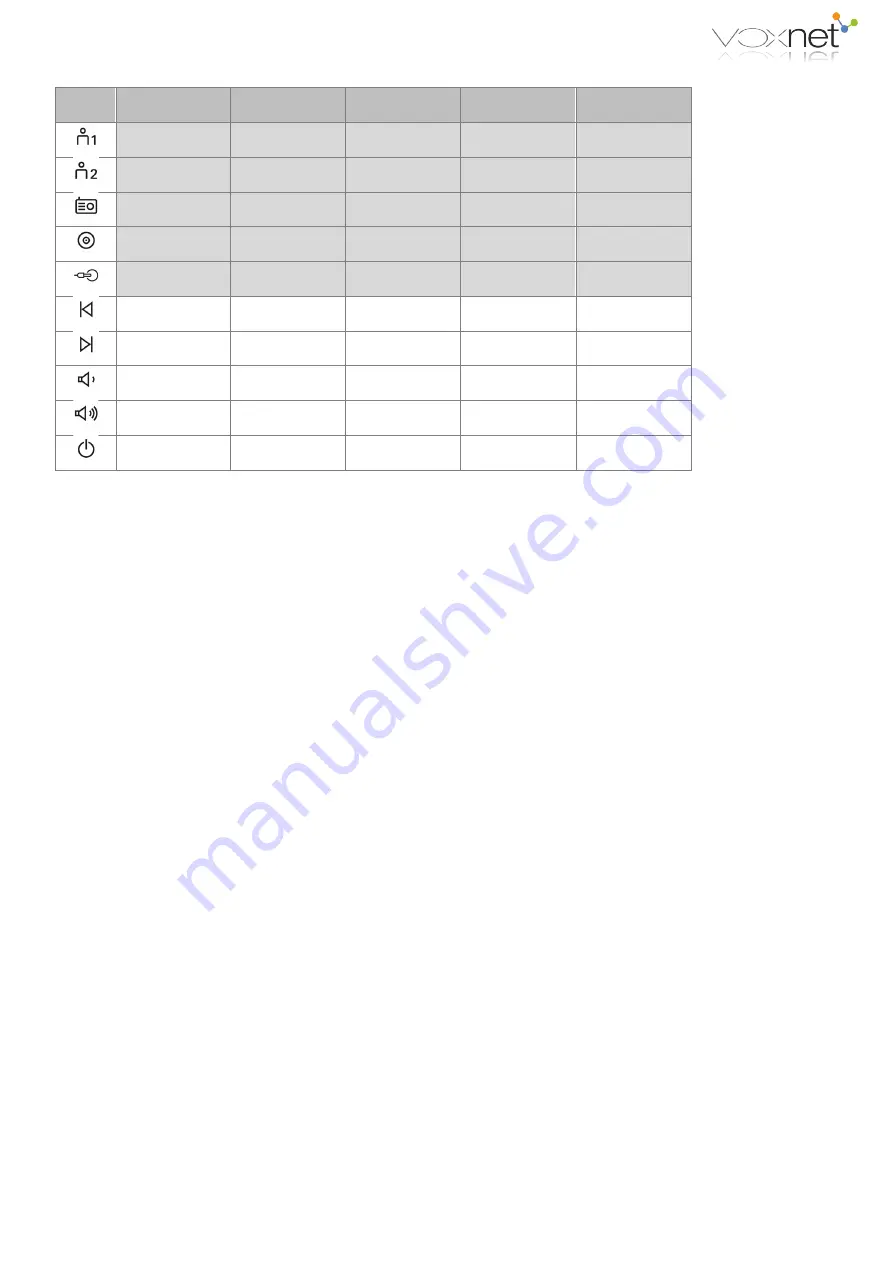
R&D Department
Multiuser Card
Page 9
Voxnet 218 RC5 codes
[Address] [Command]
* Code Page 1 corresponds to the standard RC5 codes of the M series
** RC5 code is combined with the current user / source address
Button
Name
Code Page 1 *
Code Page 2
Code Page 3
Code Page 4
User 1
[17] [63]
[24] [63]
[25] [63]
[26] [63]
User 2
[20] [63]
[24] [55]
[25] [55]
[26] [55]
Radio
[07] [63]
[24] [56]
[25] [56]
[26] [56]
Disc
[21] [63]
[24] [57]
[25] [57]
[26] [57]
Local input
[19] [63]
[24] [51]
[25] [51]
[26] [51]
Track_down
[**] [33]
[24] [19]
[25] [19]
[26] [19]
Track_up
[**] [32]
[24] [18]
[25] [18]
[26] [18]
Volume_down
[**] [17]
[24] [21]
[25] [21]
[26] [21]
Volume_up
[**] [16]
[24] [20]
[25] [20]
[26] [20]
Power
[**] [12]
[24] [39]
[25] [39]
[26] [39]



























