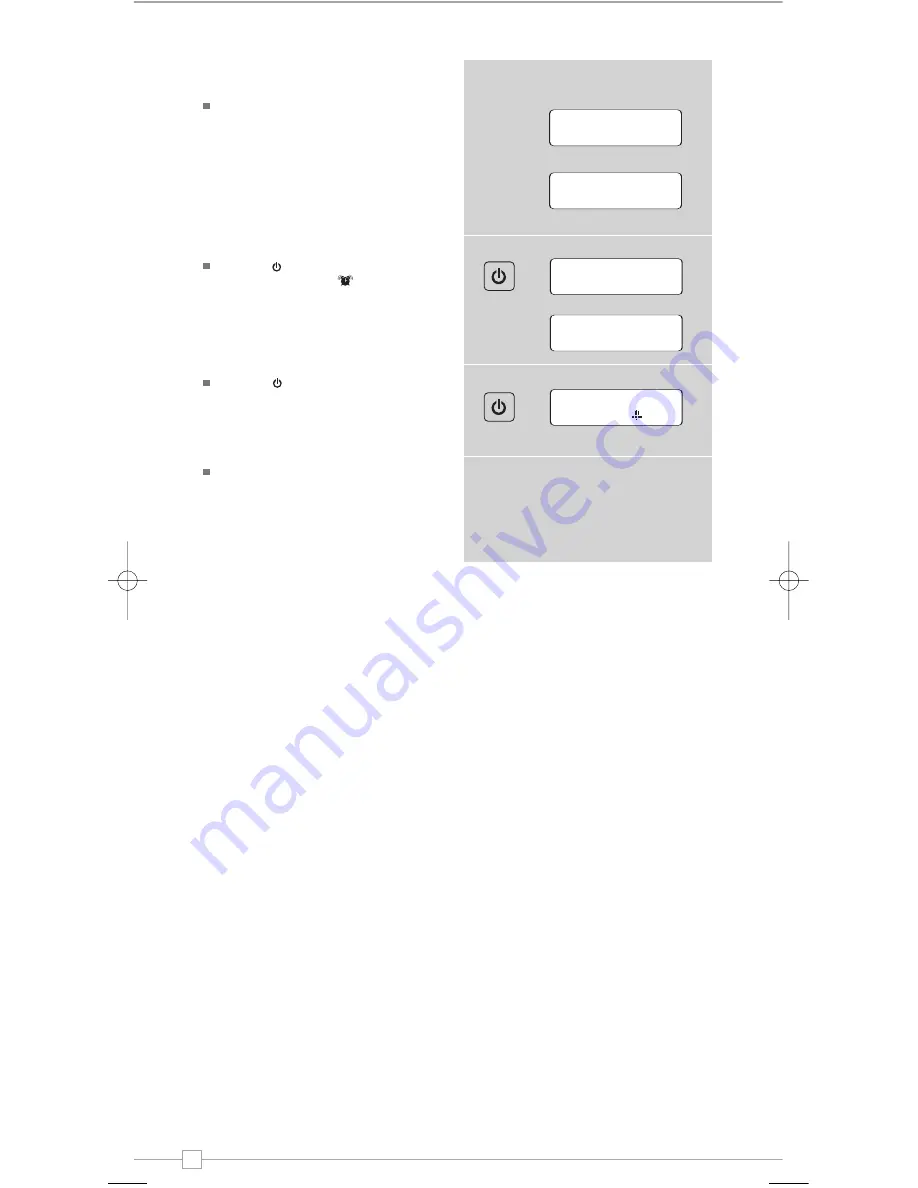
8
English
Setting An Alarm
Press the button to switch on your
radio, then press the
button on the
Mondo Wi-Fi remote control. Use the
< >
keys to change the hour, then press
SELECT
to set. Mondo Wi-Fi will now ask
you to set the minutes in the same way,
press
SELECT
to set the alarm time.
Press the button to put Mondo into
standby mode. Mondo will now display the
current time on the top row of its display,
with the alarm time shown in brackets on
the second line of the display.
Mondo Wi-Fi wake you up to an audible
tone, to stop the alarm simly press any
button on Mondo or its remote control.
When the alarm has been deactivated,
Mondo will switch to the radio station that
was playing before Mondo went into
standby mode.
Alarm + Clock Functions
Setting Mondo’s Clock
Turn Mondo Wi-Fi on and from the
Configure menu locate the Clock option.
Press
SELECT
and Mondo will give you
two options; ‘Set Clock’ or ‘Set Alarm’.
Choose ‘Set Clock’ and press
SELECT
,
now use the
< >
keys to change the hour,
then press
SELECT
to set. Mondo Wi-Fi
will now ask you to set the minutes in the
same way, press
SELECT
to set the time.
<Alarm1
>
<Set alarm
>
<Set clock
>
Set alarm
<On
>
08:00
<Set time
>
Set minutes
<08:05
>
Set minutes
<08:05
>
Buzzer
<Set mode
>
Once
Set days
>
Snooze 10 mins
<
10
>
Sleep time
<
15 mins
>
BBC Radio 1
calls cost max
08:05:10
10-10-2007
08:05:10
10-10-2007
22:35
(07:10 )
Alarm Set:
07:10
Set Alarm
00:00
Set Clock
08:10
¯
Clock
˘
22:35
(07:10 )
Alarm Set:
07:10
Set Alarm
00:00
Set Clock
08:10
¯
Clock
˘
22:35
(07:10 )
Alarm Set:
07:10
Set Alarm
00:00
Set Clock
08:10
¯
Clock
˘
22:35
(07:10 )
Alarm Set:
07:10
Set Alarm
00:00
Set Clock
08:10
¯
Clock
˘
22:35
(07:10 )
Alarm Set:
07:10
Set Alarm
00:00
Set Clock
08:10
¯
Clock
˘
MONDO Wi-Fi Manual.qxd 10/12/07 12:01 Page 8














