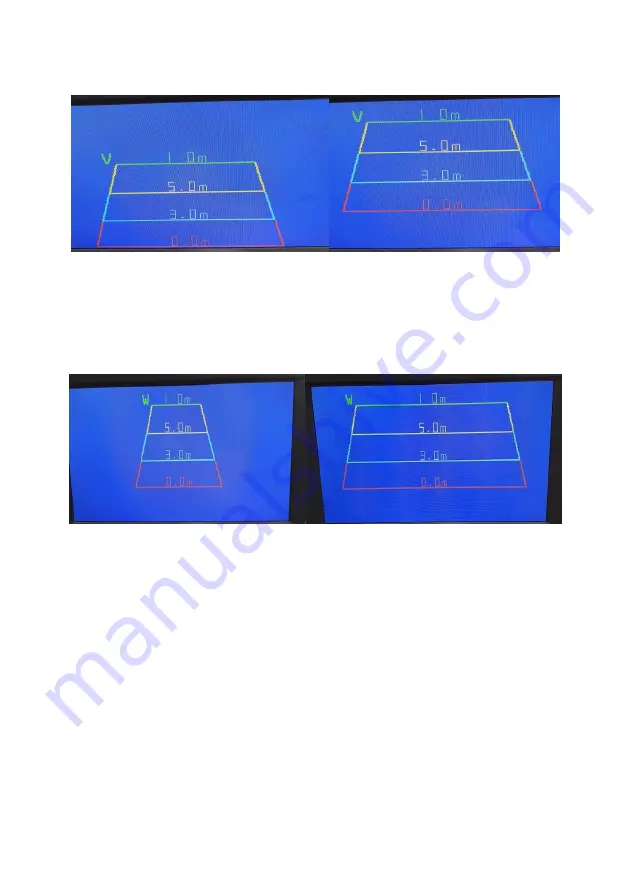
6
The first adjustment will allow you to move the batch of guidelines along the vertical axis,
the image below shows the max adjustment up and down of the guidelines.
Tip: We find holding the up or down button will move it quicker than pressing individually
lots of times.
When you are happy with the adjustment press Men(u) to take you to adjust the width of
the guideline box ie the Horizontal adjustment. See the picture below for min max
horizontal adjustment.
To adjust the values on the lines, go back to the main park setup menu and enter the line
number menu. To modify values use the up and down keys to change the number to the
required value and the Menu button to go to the next number to adjust.
Interval Config Sub Menu
This monitor can be setup to switch between two cameras automatically on a pre-assigned
number of seconds per camera. This menu system will allow you to do so. Enter the menu
and you will have CAM1 and CAM2 listed. You can change either channel from 1 to 30
seconds. So if you wanted CAM1 on for 30 seconds then just a quick view of CAM2 for 3
seconds you would set CAM1 to 30 and CAM2 to 3.
To see the interval change in action, exit the menu system.
Now press the Menu button for a few seconds until you see the word “Interval” pop up in
green on the top of the screen, this should now change channels to the timings set in the
interval config sub menu.








