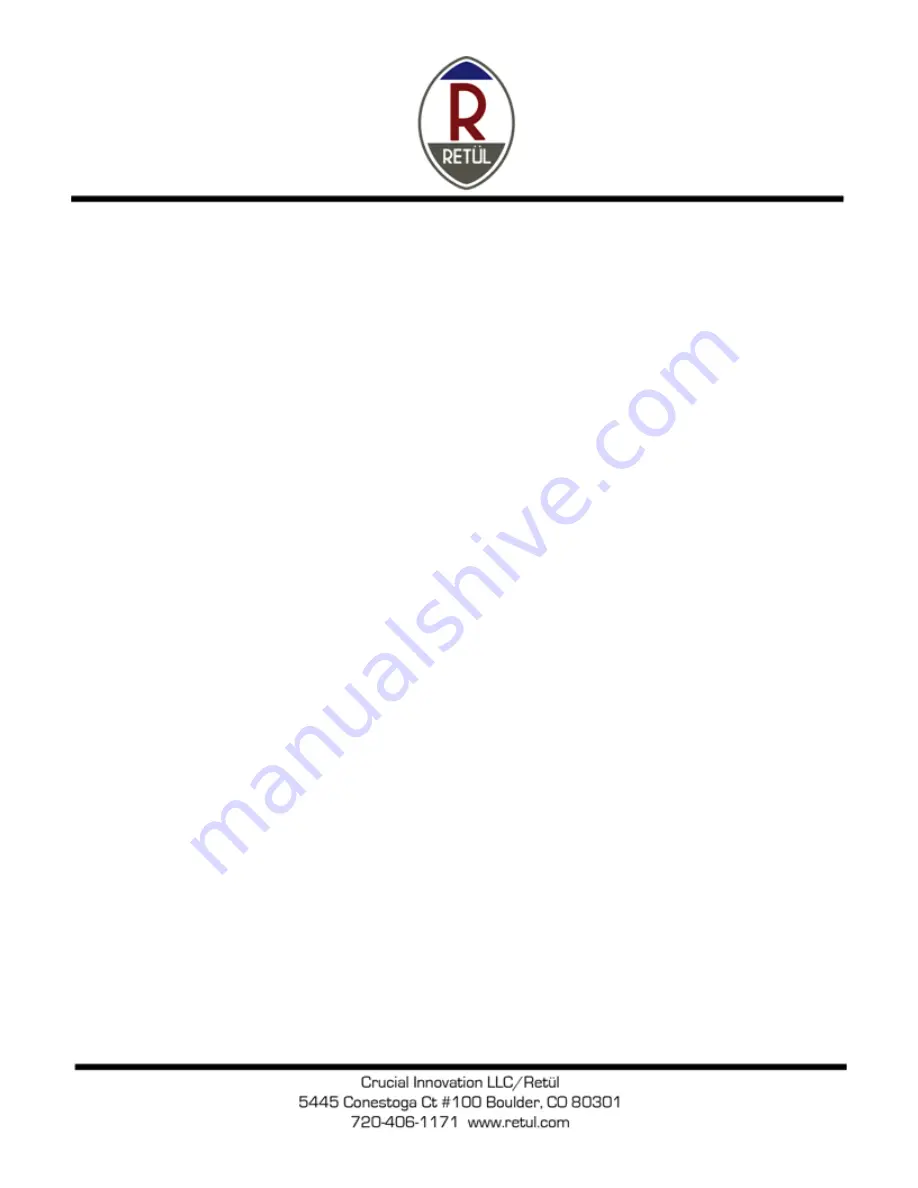
VANTAGE USER MANUAL
Warnings & Notifications:
This system is to be powered ONLY with the power supply provided.
The rechargeable batteries in the Vantage Harness and Zin Tool are not user replaceable.
The Vantage Harness and ZIN uses batteries that may need charged before use.
Power Supply Connection:
Connect the detachable power supply cord to the wall power outlet.
Connect the attached power supply cord to the rear of the sensor at the location marked DC Power In.
USB Dongle Connection:
Ensure that your computer is connected to the Internet before plugging in the USB Dongle for the first time.
Plug the USB wireless device into your computer USB port.
Vantage Harness or Zin Charger Connection:
Connect the black power supply cord to the wall power outlet.
Connect the black/red power supply cord with circular connector to the circular port on the side of the wireless harness or
Zin body.
Computer Requirements:
Windows Operating System (Windows 7, Vista, or XP SP3)
Running Windows on a Mac via Fusion or Parallels is possible, but may yield issues when attempting to use the Retül
software version 5 video functionality due to file-saving speeds.
3 x USB ports for communication with Retül, webcam (optional accessory), and Powerbeam trainer (optional accessory)
Technical Information:
Supply Input Voltage: 100-240 V ~
Supply Input Amperage: 0.5-0.3 A
Supply Input Frequency: 50-60 Hz
Supply Ouput Characteristics: 15W Max, 12V DC, 1.25A
Operating Temperature: 0° C to 60° C
Operating Relative Humidity: 5% to 95% non-condensing
Storage Temperature: 0° C to 60° C






















