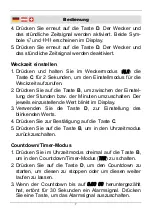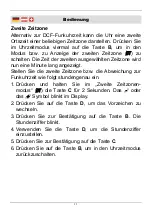Operation
20
3. Press the key
D
to setup the flashing digit.
4. Press the key
C
for confirmation.
5. Press the key
D
to start the countdown (see above).
6. Press the key
B
(once or two times) to return to time
mode. The countdown continues to run in the back-
ground.
Dual Time Mode
Alternative to the radio DCF time signal, the watch can
display a second time of any time zone. While in time
mode press the key B four times to enter the dual time
mode (
DT
) resp. to display the second time zone. The time
of the second selected time zone will be displayed for one
minute.
Setup the second time zone or the deviation from the
radio time signal as follows.
1. In dual time mode press and hold the key
C
for 2
seconds. The “
-
“ or the “
+
” icon flashes on the display.
2. Press the key
D
to toggle between “
-
“ and “
+
”.
3. Press the key
B
for confirmation. The hour digit flashes.
4. Use the key
D
to setup the hours.
5. Press the key
C
for confirmation.
6. Press the key
B
to return to time mode.
Содержание 81 27 70
Страница 1: ...Westfalia Bedienungsanleitung Nr 109457 ...