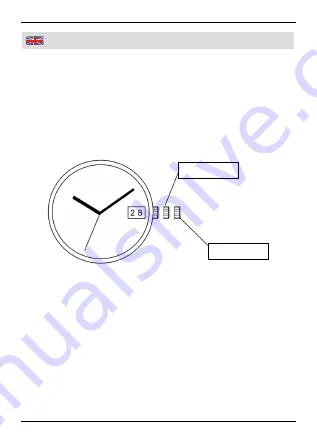
V
Instruction Manual
Setting the Time and Date
1. Pull out the crown by one position. Turn the crown
counter clockwise to setup the date.
2. Pull out the crown by two positions and turn the crown
either clockwise or counter clockwise to setup hour and
minute hands.
3. Finally push the crown back in.
Notes:
Manually adjust the date at the end of months with
28, 29 or 30 days.
If the date is set at a time between 21:00 o’clock and
01:00 o’clock, it may occur that the date does not change
the next day. Therefore set the date outside this period of
time.
Replace Battery
Have the battery exchanged only by a professional
watchmaker.
1. Position
2. Position
Содержание 81 13 60
Страница 1: ...Westfalia Bedienungsanleitung Nr 109253 ...



























