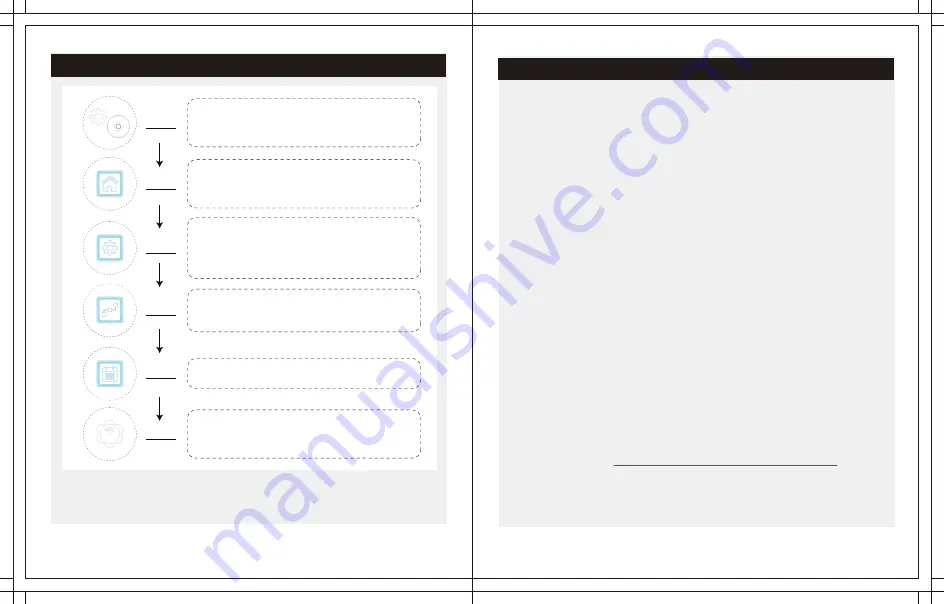
Installation of the software and its driver
1. Download a software and locate its driver program (for the driver-based software)
for your computer operating system ;
2. After the driver was installed, reboot your PC and then install patrol management
software by clicking twice.
Notice & Solution (RT28P additional function)
● Patrol radio can read the checkpoint but cannot communicate with
the computer;
1. Check if the software and driver are installed properly;
2. Check if the port of patrol radio or cable is damaged;
3. Check if the port of patrol or cable is dirty;
● Patrol radio cannot read the checkpoint;
1. Check if the patrol battery is dead. If so, please recharge or replace
the battery.
2. Check the time on the patrol radio and connect it to adjust the time
if need be.
● The patrol radio can read the checkpoint automatically no matter
whether it is on or off.
● The patrol radio will beep when it succeeds reading the card.
● The patrol radio will beep when it is connected or disconnected.
● The patrol radio will beep a while when it is used to read a
checkpoint if the time in radio system is not correct.
Remarks:
Patrol system software, Patrol operation instructions, please
find here: https://www.retevis.com/resources-center
12
13
Operating the software (RT28P additional function)
SETP 1
Initializing the device
1. When your patrol radio is connected in sequence to a PC, run the software and
access Read Device > Time Correction (there will be prompt if the time on your
device needs to be corrected) > Wipe Device;
2. Disconnect the device
SETP 2
Caution:
1. When the patrol radio was first used in the system, run the software and access Basic Setting> Patrol Setting to add the information
about corresponding patrol radio.
2. As for Personnel Setting and Event Setting in Basic Setting, you can make selective use of them. The method of configuration is
quite similar to the checkpoint.
3. The function of login is not enabled in the default system setting. If need be, please add user information to User Setting.
Installation of Checkpoint
1. Print the information about checkpoint in the Basic Setting;
2. Install the numbered checkpoints according to the printed sheet;
3. And thus far, the system configuration is completed and the whole system can
work now.
SETP 6
Basic Setting
1. Number the checkpoints in sequence, 1,2,3,4...
2. Use patrol radio A to read the checkpoints successively;
3. Start the software(RETEVIS Patrol System), access Basic Setting > Checkpoint
Setting to import the checkpoints;
4. After you succeed in importing, please edit the name of checkpoint in sequence.
5. Refer to STEP 2, wipe the device;
SETP 3
Patrol Route
1. Run the software, access Patrol Route and increase a patrol route;
2. Select the patrol route, bind the patrol route and its corresponding patrol radios
and checkpoints.;
SETP 4
Patrol Plan
1. Run the software, access Patrol Plan, select desired the route that need to be
set and add your plan;
SETP 5
Содержание RT28
Страница 2: ...EU Importer Name Germany Retevis Technology GmbH Address Uetzenacker 29 38176 wendeburg ...
Страница 4: ......
Страница 5: ......
Страница 6: ......













