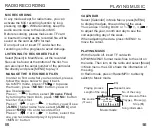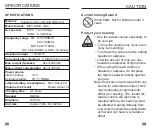TUNING
S
TATIONS
FM
MHz
M005
Memory location
3. Press <MENU> to open the sub-menu and
select [Auto search], press <MENU> again to
start auto tuning and store all the available
stations into memory.
Memory Locations:
FM:
M001 - M440
MW
:
M001 - M132
SW(WB):
M001 - M928
Direct frequency entry
1. Turn on the radio and select [Radio] in Main
Menu.
2. Adjust the volume to an appropriate level and
choose your desired band.
3. Firstly press , and then input the frequency
numbers that corresponds to a station’s
frequency by using the key board, and lastly
press to enter the station you need.
Memory recall
1. Turn on the radio and select [Radio] in Main
Menu.
2. Press <M+/EQ> or <M-/ > to select a station
that stored within the memory.
STORING STATIONS MANUALLY
Select your desired station, press <MENU> to
open the sub-menu and select [Save], press
<MENU> again to confirm. The stored station’s
memory location will be stored into the memory
by the order of the frequency from low to high.
13
14
NOTES:
After storing stations into memory, you can use
Memory Recall to find the stored station quickly.
All the stations that stored manually will be
replaced when using Auto Search (ATS).
RADIO RECORDING
DELETE SINGLE/ALL MEMORIES
Press <MENU> in radio mode, and select either
<Delete> or <Delete all>, then press <MENU>
again to delete single memory or all memories.
While listening to radio broadcast, you can record
the programs by the following steps:
(TF card must be inserted correctly when using
this function, the recorded file will be saved in the
inserted
1. Tune into the station that you want to record,
long press < > to start recording, the file
will be in .MP3 format.
2. Press < > to pause.
3. Press <ESC> to end recording, the file will be
saved TF card automatically.
TF card.
FM/
NOTE:
1. While recording, some keys will be disabled.
RADIO RECORDING