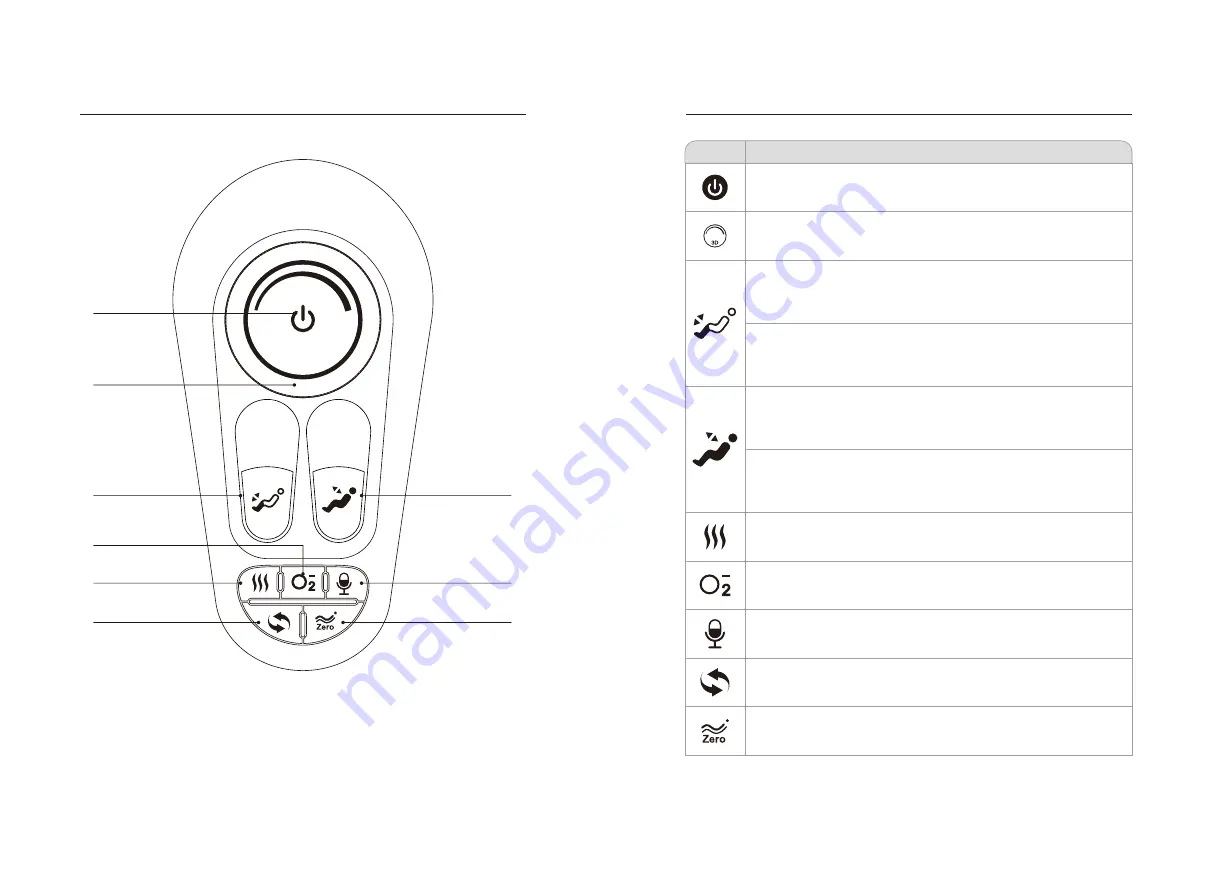
2
29
28
3D
1
2
3
4
5
6
7
8
9
2
Method of usage
Method of usage
3.Handrail shortcut button introduction
1. Power button: switch on(press it in seconds to stop) or off massage chair.
2. 3D intensity button: 3D intensity adjustment.
3. Foot rest stretch button: adjust the length of foot rest.
4. Negative oxygen ions button: switch on or off negative oxygen ions.
5. Heating button: switch on or off heating.
6. Automatic button: switch on or off massage function.
7. Link down button: adjust lying down angle.
8. Voice button: switch on voice control massage function.
9. Zero gravity button: adjust zero gravity angle.
Function
Description
Power button: press in a second to stop, press in 3 seconds to switch
on or off. If the pause time exceeds 20 minutes, all massage function
are automatically turned off.
3D intensity button: 3D massage strength, that is, the massage head is
extended forward or the whole is retracted.
Foot rest shorten button: press to rise foot rest to shorten it, release to
stop.
Foot rest elongate button: press to get down foot rest to elongate it,
release to stop.
Link up button: lift up button to rise back rest with calf rest go down,
release to stop; when it finished, it will automatically detect foot length.
Link down button: press button to get down back rest with calf rest rise,
release to stop; when it finished, it will automatically detect foot length.
Heating button: switch on or off heating function.
Negative oxygen ions button: switch on or off negative oxygen ions
function.
Voice button: switch on or off voice control massage function.
Automatic mode button: press to switch automatic massage function
everytime.
Zero gravity button: automatically adjust calf rest and back rest to zero
gravity position, there have two zero gravity lying down mode in turn.
Содержание A700-2
Страница 1: ...Operation Instructions A700 2 MASSAGE CHAIR SAVE THESE INSTRUCTIONS...
Страница 21: ......






































