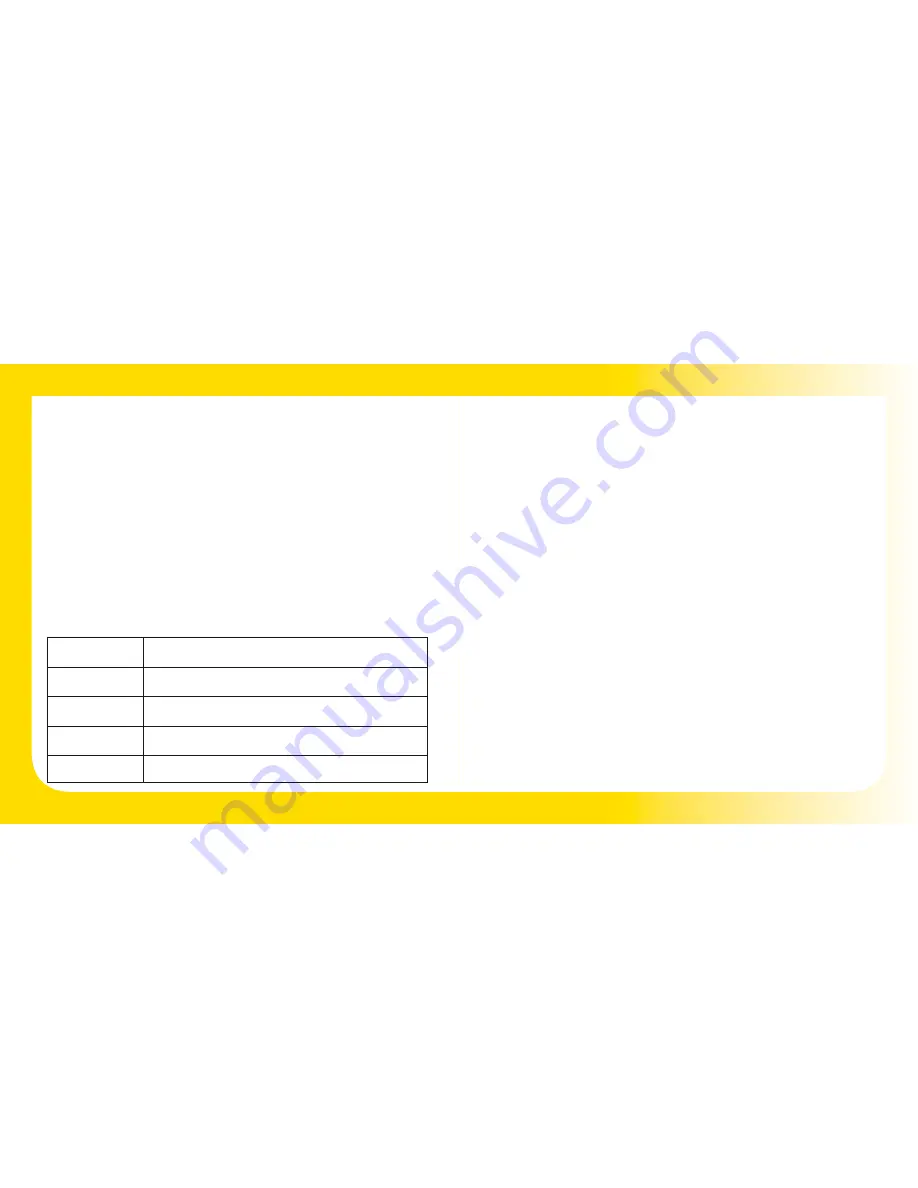
12
13
Programme Selector
You can have up to four different programmes on your hearing instru-
ment. The selection of programmes can be changed by your hearing
care professional.
1. You can switch between programmes by pushing the programme
selector once
2. You will then hear one or more “beeps”. The number of beeps
indicates which programme you have selected
3. You can always return to programme 1 by turning your instrument
off and then on again, or by placing it in stand-by mode and then
returning to its operating mode
Your Programme Environments:
(to be completed together your hearing care professional):
Programme Description of when to use
1
2
3
4
Stand-by Function
In stand-by mode, the hearing instrument will not process sound
or deliver an acoustic signal to the ear. When in this mode, a small
amount of power will be used. To put the instrument in stand-by mode,
hold down the programme selector for 5 seconds. You will hear a series
of beeps and the device will be in stand-by mode. To return to standard
mode, press the programme selector once. This can only be done after
at least 5 seconds in the stand-by mode.





























