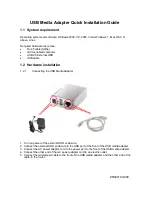USB Media Adapter Quick Installation Guide
1.1 System requirement
Operating system and software: Windows 2000, XP, 2003, Vista, Windows 7 , Mac OS X or
above, Linux
Required hardware resources:
•
RJ-45
cable(Cat5e)
•
JAVA-enabled
computer
•
USB 2.0 External HDD
•
USB
cable
1.2 Hardware installation
1.2.1
Connecting the USB Media Adapter
1. Turn on power of the external HDD enclosure.
2. Connect the external HDD enclosure to the USB port of the front of the USB media adapter.
3. Connect the AC power adapter cord to the power port to the front of the USB media adapter.
4. Connect the other end of the AC power adapter cord to an electric outlet.
5. Connect the twisted-pair cable to the front of the USB media adapter and the other end of the
cable to the router.
ZR420193-000
Содержание UBM302G
Страница 1: ...Giga LAN USB2 0 USB Media Adapter Quick Installation Guide Version 1 0 June 2010 ...
Страница 4: ...1 Preparing to install the USB Media Adapter Setup 2 Click the Next button on the Welcome window ...
Страница 6: ...5 Check the Yes selection and click the Finish button on the Setup Complete window ...