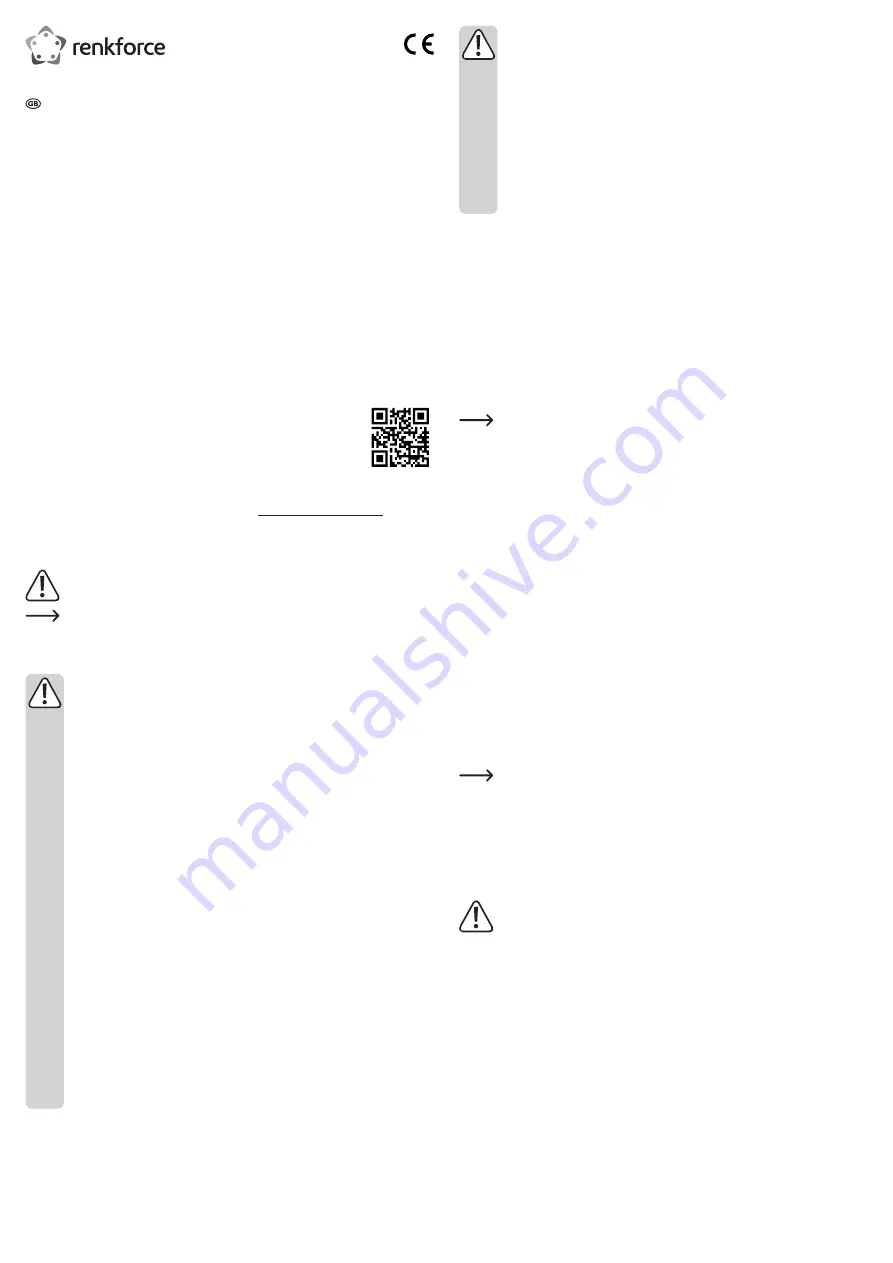
• If a magnetic hard drive is installed, do not place the product next to loudspeak-
ers or electric motors which have a strong magnetic field. In this case, keep bank
cards or magnetic strips away from the product, too.
If the enclosure contains an SSD, these restrictions do not apply.
• Please handle the product carefully. The product can be damaged if crushed,
struck or dropped, even from a low height.
• If you have doubts about how the product should be operated or how to safely
connect it, consult a trained technician.
• Maintenance, adjustment and repair work may be carried out only by an expert or
a specialist workshop.
• If you have any questions that are not answered in these operating instructions,
please contact our technical customer service or another specialist.
Installation of a hard drive/SSD
• At one end of the hard drive enclosure is located a cover, on which can be found the USB
port jack. Remove the two screws of this cover. For this purpose, use the small screwdriver
provided.
• Remove the cover from the hard disk drive enclosure carefully (on this cover, the control
board and the connecting cable are attached to the indicator LED on the front side).
• Disconnect the small two-pin plug from the control board, by gently pulling it out of the jack.
• Plug the SATA hard drive/SSD correctly onto the terminal strip on the circuit board; note that
there is only one proper position.
• Slide the SATA hard drive/SSD a bit in the hard drive enclosure; then reconnect the two-pin
plug to the jack.
When inserting, pay attention to the correct orientation; do not use force!
• Now, slide the SATA hard drive/SSD completely into the hard drive enclosure. The cable
must not be pinched.
• Fasten the enclosure cover with the screws you have previously removed from the hard disk
drive enclosure.
Driver Installation
Your operating system already contains the driver software for your hard drive enclosure, which
is why there is no additional disk with drivers enclosed.
Please note that a suitable USB 3.1 controller is required for USB 3.1 operation (e.g., integrated
into many modern motherboards or available as an upgrade using an additional plug-in card).
Connection
a) USB 3.1 and USB 3.0
Either a USB 3.1, as well as a USB 3.0 port provides enough power to operate the hard drive
enclosure with the built-in hard drive/SSD.
With notebooks or non-standard USB 3.1/3.0 ports, the maximum available current may be
lower (e.g., if the notebook is supplied with power not through its wall plug transformer, but only
through the built-in rechargeable battery). In this case, a suitable USB hub with its own power
supply may be required for operation.
Connect the hard drive enclosure using the supplied USB cable to the USB port of your com-
puter or to a USB hub.
For USB-C ports you can use the supplied adapter.
b) USB 2.0 and USB 1.1
According to the USB standard, this type of USB port can supply a maximum current of up to
500 mA (e.g., the USB port on the front or back of the computer or to a USB hub with power
supply).
However, since the hard drive/SSD and the USB hard drive enclosure require a current of more
than 500 mA, operation is not possible in this case.
If the power supplied via the USB port is not sufficient, the hard drive/SSD will not
start and it will not be recognised by the operating system.
In this case, the hard drive only makes quiet clicking noises, but the hard drive motor
will not start!
However, in some cases, some USB 2.0/1.1 ports can supply currents higher than
required by the USB standard.
Therefore, we recommend you to use the hard drive enclosure with the hard drive/
SSD installed, solely on a USB 3.1 or a USB 3.0 port!
Operating instructions
6,35 cm (2.5“) SATA hard drive case USB3.1
Item no. 1438372
Intended Use
A 6.35 cm/2.5” SATA hard drive or a SATA-SSD can be installed in the hard drive enclosure.
The operation is possible via a USB3.1 interface (compatible USB 3.0 or USB 2.0/1.1). The
power is supplied via a USB port.
For safety reasons, you may not convert and/or alter the product. If you use the product for
purposes other than those described above, the product may be damaged. Please read the
operating instructions carefully and do not discard them. If you pass the product on to a third
party, please hand over these operating instructions as well.
This product complies with the applicable national and European regulations. All names of
companies and products are the trademarks of the respective owners. All rights reserved.
Package Contents
• Hard drive case
• Foot
• USB 3.1 cable
• Adapter (type A to C)
• Screwdriver
• Operating instructions
Up-to-date operating instructions
Download the latest operating instructions via the link www.conrad.com/downloads or scan the
QR code. Follow the instructions on the website.
Explanation of Symbols
An exclamation mark in a triangle indicates important instructions in this operating
manual which absolutely have to be observed.
The arrow symbol is used to indicate where specific tips and information on handling
should be given.
Safety Instructions
Please read the operating instructions carefully and pay particular attention to
the safety instructions. We do not assume liability for injuries/material damag-
es resulting from failure to observe the safety instructions and the information
in these operating instructions regarding the proper handling of the product.
Furthermore, in such cases, the warranty/guarantee will be null and void.
• The product is not a toy. Keep out of the reach of children and pets.
• Do not leave packing materials unattended. It may become a dangerous plaything
for children.
• The product is only intended for use in dry, enclosed spaces, it must not get damp
or wet.
• Protect the product from extreme temperatures, direct sunlight, strong vibrations
and combustible gases, vapours and solvents.
• Never expose the product to mechanical stress.
• Never use the product immediately after moving it from a cold room into a warm
one. The condensation that forms can ruin the product under certain circumstanc-
es.
Allow the product to reach room temperature before connecting it to the power
supply and putting it into use. In some cases, this may take several hours.
• When setting up the product, make sure that the cables are neither kinked nor
pinched.
• If safe operation is no longer possible, take the device out of service and secure
it against unintended use. Safe operation is no longer possible, if the product:
- has visible damage,
- no longer functions properly,
- has been stored under adverse ambient conditions for an extended period of
time or
- has been exposed to considerable strain during transport.


























