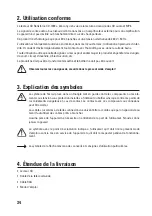27
c) Storing a Track Sequence
• Push the button MEMORY > in the display (4); MEMO 1 appears.
• Search for the first desired track with the forward button
66
/
66c
(7) or the return button
c44
/
44
(8).
• Push the button MEMORY (9) again > The track is stored > The display shows MEMO 2.
• Select the next track with the forward
66
/
66c
(7) or return button
c44
/
44
(8) and save it with the
button MEMORY (9) > The display shows MEMO 3.
• Continue until all desired tracks have been saved.
• Push the STOP
5
(6) button to complete programming.
• Press the PLAY/PAUSE
6
/
3
(5) button to play back the track sequence.
• Push the button MEM CLEAR (11), to delete the stored track sequence again.
d) Track Sampling
• Push the button INTRO (12) until the display (4) shows INTR ON.
• Push the PLAY/PAUSE button
6
/
3
(5) to start the playback.
• Each track is sampled for 10 seconds. Then the pick-up will jump to the next track.
• Push the button INTRO (12) until the display (4) INTROFF appears to switch off this function again.
e) Control via the System Remote Control
Use the system remote control enclosed with the Renkforce amplifier A-1000 to comfortably control the
main function of the CD player and other devices of the Renkforce HiFi-series comfortably from your
chair.
The remote control has the following buttons:
• Rewind button
c44
/
44
• Button fast forward
66
/
66c
• Button STOP
5
• Button OPEN/CLOSE
• Button PLAY/PAUSE
6
/
3
The function of these buttons is the same as that of the buttons right at the CD player.