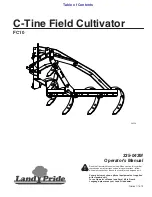4
Operation of the
controller
2
1
4
3
5
6
4
7
8
9
10 11 12
Explanation of the keys
1
“Alarm” key
By pressing this key, a current malfunction can be
selected. Pressing the key again acknowledges
that a malfunction has been rectified. The error
memory can be called up by subsequently
pressing the “Enter” key.
2
“Main menu” key
This key takes you to the main menu in which the
8 submenus are located. To navigate, press the
arrow keys and the “Enter” key to select a sub-
menu.
3
“Back” key
Press this key to cancel an entry or to return to the
previous menu.
4
“Arrow up / down” key
Use the arrow keys to navigate within the menus
and set the parameter values
5
“Enter” key
The “Enter” key can be used to select a parameter
or setpoint or to confirm the setting of a setpoint.
Meanings of the displays
6
Time and date display
The current time and date are displayed here.
Under the “C. Clock / Scheduler” submenu, the
time and date can be adjusted manually.
7
“Identification number” display
Displays the system identification number for a
building management system. It can be adjusted
under the “F. Board switch” submenu.
8
“Compressor” display
When this symbol appears, the compressor is acti-
vated and in operation.
9
“Operating mode” display
This symbol indicates the current operating mode.
If e.g. cooling capacity is requested, a snowflake
appears here and the system is in cooling mode.
10
“Pump” display
If the circulation pump is activated, this symbol
appears and the pump is in operation.
11
“Operating status” display
Displays the current operating status of the
system, e.g. the “On” operating status is displayed
while the system is running.
12
“System temperature” display
Displays the system temperature measured at the
return flow.
Main menu
Access to the main menu is possible by pressing
the “Main menu” key. The main menu provides
access to the 8 submenus. To navigate, press the
arrow keys and then the “Enter” key to select a
submenu.
A. On / Off Unit
The operating status can be selected here. OFF,
Auto, Energy Save and ON are available.
B. Setpoint
In the “Setpoint” submenu, the return flow temper-
ature can be set in nominal mode and in Energy
save mode.
C. Clock / Scheduler
In this menu it is possible to set the time and date.
In addition, a time program can be stored in which
it can be determined when the system is to be On,
Off or operated in Energy Save mode.
D. Input / Output
Under “Input / Output” current probe values and
information about the current operating status of
various components can be read.
27