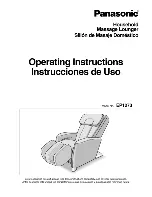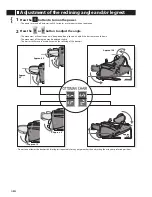Relaxxnow
23
HEAT MASSAGE
SELECT MASSAGE MODE
BATTERY REMOVAL
1.
Slide the power switch to the „OFF“ position.
2.
Insert the heating massage attachment. Make sure that the raised notch on the attachment
is aligned with the groove in the device opening. The insertion is correct when the contacts in
the opening are connected to the contacts of the attachment.
NOTE: the heating massage only works with the heating massage attachment.
3.
Turn on the device. „ON“ position.
4.
Press the heating massage button and give the device a preheating time of approximately 2 minutes
to get ready.
5.
Press Start / Pause to start the massage.
6.
At the desired speed and massage mode, glide along the muscle group with the heating massage
attachment. Apply as much pressure as you need.
7.
If the heating massage attachment feels too hot, press the heating massage button to switch off the
heating function. Let the attachment cool down for at least 3 minutes.
1.
Press the massage mode button to choose between 3 different modes:
• Constant speed: the speed does not change during the massage.
• Variable speed: the speed rises and falls in waves.
• Increasing speed: the speed increases at regular intervals.
1.
Press the battery release button on the side of the device.
2.
Hold the battery / handle and pull down firmly to remove the battery.
>
>
>