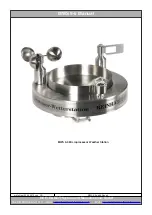REINHARDT
System- und Messelectronic GmbH
Bergstr. 33 86911 Diessen-Obermühlhausen Postfach 12 41 D-86908 Diessen Tel. 08196/934100
MWS 9-5e.p65 Page 9
erstellt am 30.05.2012 von DO
MWS 9-5 Manual
2.3 Start the Software
Start the software by double-clicking on the program icon (with the DOS-version, you enter
"START").
Select the interface (COM1..COM4), everything else should be left at default-settings. Then the
weather software starts.
An error message should appear on screen which tells you that the time of the MWS 9-5-clock is
not correct. After every start, the software checks the clock of MWS 9-5 and compares it to your
computer clock. If they differ more than 10 minutes, the pro grams asks if the MWS 9-5-clock is
to be set. Needless to say, the clock of the connected PC must give the correct time, as MWS 9-5
is set to the PC-clock.
Choose „YES“ for setting the clock of MWS 9-5.
If your MWS 9-5 holds a GPS-receiver, it provides MWS 9-5 with the correct time, the coordinates
and the number of available satellites.
The software should run for at least one memory interval so that at least one data file is stored
on the hard disk. This is important for reading out the datalogger later. (If there is no data file
on the hard disk, the datalogger cannot be read out as the software does not find a start date.)
If the software is not started, there might be a faulty data file on the hard disk or not enough free
memory. This causes an abort.
If the software finds a faulty data file, there is an error message. Abort with „j“ then and delete the
faulty file. Please avoid editing the data files of MWS9-5 (extension .MWS). Many editors cannot
handle files of this size. Even a little change of these files can result in that the data can no longer
be interpreted!
(For more details on the software components see the manuals for the respective software).
The manual for the latest software you'll find
.