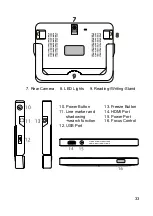38
Brightness
Brightness of the screen can be adjusted in both Full-Color Mode and
Enhanced-Contrast Mode.
•
Press and hold the Power Button and press the Zoom In Button
to increase the brightness. Factory default value will be high-
lighted green.
•
Press and hold the Power Button and press the Zoom Out
Button to decrease the brightness.
Lighting
•
Press and hold the Power Button and press the Freeze Button
to turn on/off the LED Lighting manually.
Focus Control
•
Click the Focus Control Button to lock the focus, a red frame
appears around the screen, which is especially useful when hand-
writing.
•
Click the Focus Control Button again to unlock the focus, the
red frame disappears.
Image Freeze
•
Freezing an image on the LCD screen can be useful for further
reading. At this status, magnification as well as color change is still
allowed for a better experience.
•
Press Freeze Button to lock the the active image.
•
Press Freeze Button again to unlock.
•
For the locked image with increased magnification, you can use the
Joystick to navigate around freely.
Содержание MANO XL
Страница 1: ...MANO XL Gebrauchanweisung User Manual ...
Страница 2: ......
Страница 3: ......
Страница 46: ...46 Notes ...
Страница 47: ...47 ...