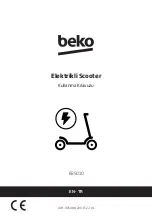Use the control panel to control the scooter, the specific features are as follows:
1. Long press the power switch button to turn on the eScooter, also turning on the front light, ambient lighting, tail
light and rear brake light. The control panel shows the power and speed.
2. After turn on, the control panel display shows "1", indicating that the speed is 1st gear. Press the button to display
2nd gear; the highest is 3rd gear.
3. Press the button twice to turn on the front light. Press the button twice again to turn it off.
4. Press the button three times to display the total mileage. Pressing the button three times again will display the
speed.
5. When using the brake, the rear brake light will get brighter.
6. The battery bar at the top equates to the following: Five Bars = 100%, Four Bars = 80%, Three Bars = 60%, Two Bars =
40% and One Bar = 20 %.
Control instructions
Install the brakes to the correct position with the Hex wrench (M5 in the tool bag).
Lock
Cruise
control
Maximum
mileage
Installation Guide
Control Panel
7
8
Содержание FY-0634201500
Страница 1: ...OWNER S PACK SCAN HERE TO REGISTER YOUR REID SCAN HERE TO REGISTER YOUR REID REIDBIKES OWNER S PACK...
Страница 3: ...BUILD ME 1 2...
Страница 8: ...RIDE ME 11 12...
Страница 14: ...MAINTAIN ME 23 24...
Страница 18: ...APP INTEGRATON 31 32...
Страница 20: ...JOIN THE COMMUNITY 35 36...
Страница 24: ...ENVIRONMENTAL PLEDGE 43 44...